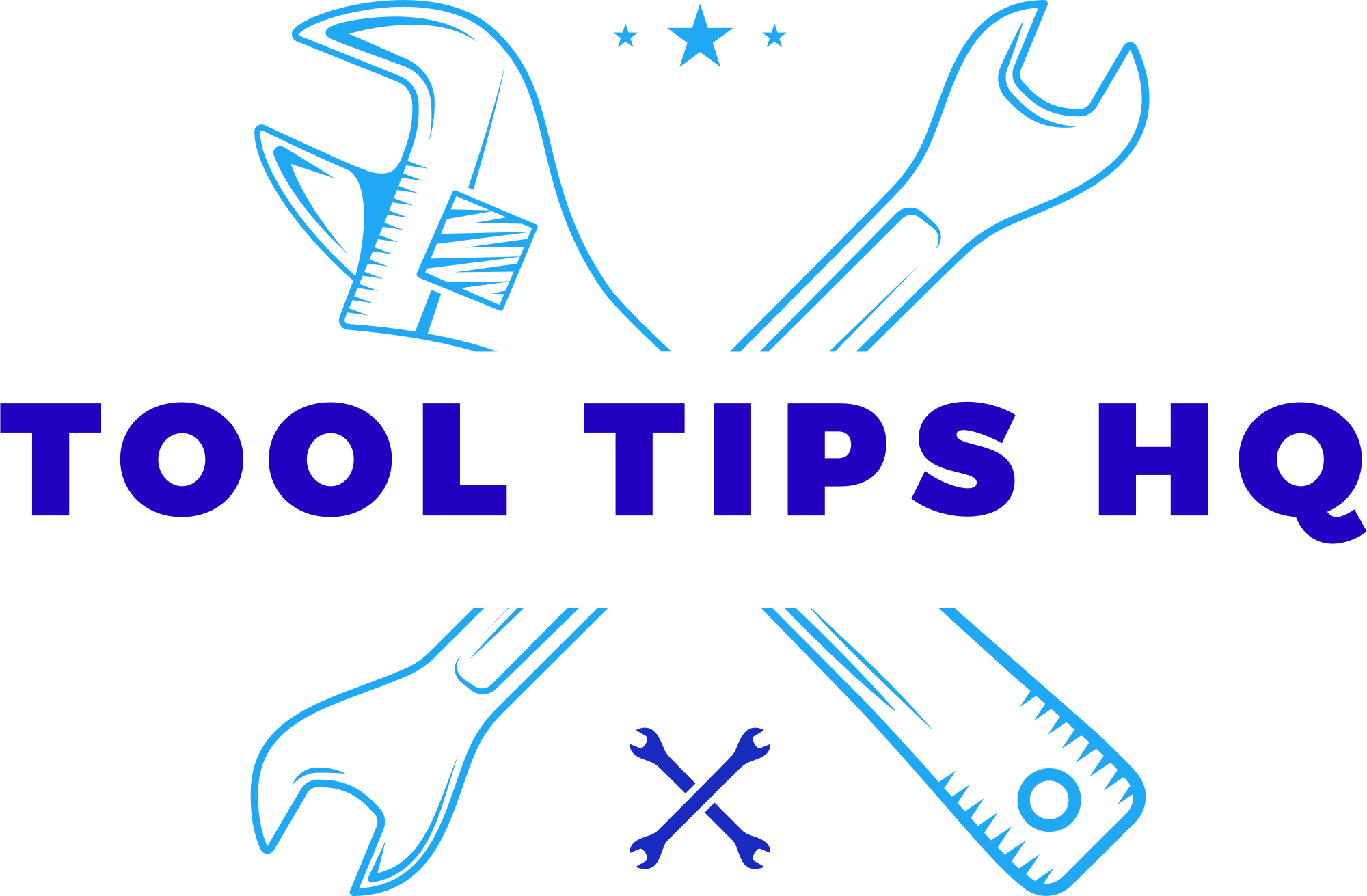This new Segway Navimow i105 Robot Mower cuts your lawn while you’re enjoying the game, eating dinner, or just relaxing in your favorite chair. #sponsored Setting up this robotic mower is very simple, from pulling it out of the box to making it’s first cut. You can literally follow the interactive directions on your smartphone for almost everything. From controls on your smartphone, you can map out your lawn and different mowing areas with controls your screen, just like driving a radio-controlled car. After that, set it and forget it. The Segway Navimow i105 does the rest. #segwaynavimow #navimow #roboticlawnmower #lawncare
Segway Navimow i105 Robot Mower:
Keep current with our great content:
YouTube:
Instagram:
TikTok:
Facebook:
Twitter:
Have you ever cut your lawn from your Favorite recliner or lawn chair or maybe While you're at your favorite ball game Or even out to dinner well if you Haven't you may want to check out the Nav from [Music] Segue this is the Nao model number i105 And it's a robotic lawn mower yes this Will mow your lawn it's battery powered So all self-contained even got a Charging dock that it will automatically Find and go back to to charge it will Cut up to about an eighth of an acre and You can schedule it to do so now full Disclosure they reached out to us and Asked if they sent us a mower would we Be willing to make a video and share it With all of our audience and we said Absolutely so this is a sponsored video They did provide the mower in fact we've Had this for several weeks and using it Before it's even being released so we Didn't just use this once make the video And roll on we've literally had it Running uh for weeks on a scheduled uh Timer so it actually goes out and mows All the time but before we get into all That let's go ahead and take a deeper Dive into the features of this see how We set it up we'll show using it and Specifically diving in some of the Technology that it has such as the VIS Fence where you don't have to map out
Every single obstacle it will actually See that on its own and go around it and Also the exact Fusion locating system This is how you'll get your Nao ier Robotic Mower and we have yet to unbox This we did open the box but we have yet To pull anything out uh everything seems To be Categorized looks like you have A B I guess this is probably the way you Remove this in fact there's some Instructions right here on the box yeah Pull out a and b then pull out C thought These were boxes full of stuff that Actually is a box full of stuff so then Pull that one Out we're going to pull the mower Out here's our quick start Guide Nao connect looks like something With Networking so once you unbox everything This should be basically the main Contents of everything other than the Small parts that are in here uh which Looks like uh everything to connect the Base uh this is basically your charging Base and obviously this is your mower I'm I'm assuming this has something to Do with this part here and maybe goes Under there we'll see that here in one Moment and then in this box Again yeah so your cables to run to the Charger and plug in there's your Stakes For the ground uh and then basically
Your GPS antenna there's the pole and Then the antenna goes on top of that Pole Stakes for the Ground even Wrenches so different types of Staks charging adapter charging Block and then those should be extra Blades yeah that's a box of extra blades And screws for those Blades so here we have the Nao I15 Mower And there's the charging base and we'll Get to actually installing all that here In one moment but wanted to take an Overall look here at the mower Underneath the Mower kind of the business side of this Here we have large rubber lined Wheels Look much like a tractor tire and just To give you an idea the size of these Look about 9 and 1/2 in tall a little Taller than 9 and 1/2 in about 9 and 3/4 In Tall underneath here we have the blad so These don't look like your typical mower Blade uh they look like a little bitty Bush hog type of blade and in fact these Spin around here on these screws so They're like little razor blades because The idea here is you're not cutting a Lot of grass at once you're cutting just A little bit off the grass all the time So it doesn't have to do a lot of bush Hogging if you will or a lot of heavy Cutting and so that's the idea of really
Small light blades also that's the same Idea of if it hits something uh and you Know that sensitive material it's not Going to hurt it because these things Are just going to fold away as they hit So as this spins up they'll swing out Here like this to cut the grass and if It does hit something it's just going to Give way and spin on that axis up top we Have rotating Caster so the wheels Actually rotate and obviously the Caster Spin around as well so they're just Going to kind of be following behind uh The driving wheels and then rotate Whenever it needs to rotate and these Wheels look like about 3 in so yeah These are 3-in Casters and I believe this might be the Back of the unit this may be the front But maybe it's not maybe this is the Front we'll see when we see the top of It and overall width of this just to Give you an idea is about 15 a little Over 15 in wide for the wheel base and Then as far as full length if you can See the top there a little over 21 in so About 21 and 1/4 in Long and then height of this right at a Foot about 11 1/2 in Tall I believe this is the front because this Is the charging port right here and this Is what they call the vision fence so we Can map out the coordinates and we can
Miss trees and things like that but what This Vision fence is going to do is it Will detect those things that maybe a Ball in the yard maybe a pet in the yard A bicycle that's been left out there it Will detect that back up move away back Up move away and avoid those obstacles With the vision fence so that's kind of Your seeing eye if you will even though You predetermined maybe a course uh Still this is your safety override if You will and it's going to avoid Obstacles in its path and here on the Top of the unit we have a big stop Button so if you're out in the yard you Just want to stop it and you can do it From your app or you can walk over hit That button and stop the unit here's our Control panel here so digital control Panel um we'll do everything with with Programming either from an app or and or Through this as well and this is the Height of your cut so so you can Actually dial in at the height from 3 And 1/2 in or 3.6 in all the way down to 2 in so just turn this Dial and that's actually raising and Lowering that blade system we already Seen so we can see here as I turn this That actually Moves now if you get the Nao connect you Want to either flip this upside down or Stand it up like this and you'll have This cover on there and you'll remove
The Allen head screws four of them and Then you've got a little network cable Right here that's going to plug right Into the back of this pretty Self-explanatory in fact you may want to Slide that in First then plug that In and that slides into place like that Put your cover on and you're good to go We'll go ahead and get all this ready Before we take it outside as we Mentioned this is our our charging pad And so this little cover is just going To slide on there and pop into place These are our two Connectors that are simply going to Connect to these wires here so there's The female here's the Male and you really can't mess this up Or it's hard to mess it up anyway same Here male to Female and one's like a five pin and One's a two pin so again you're not Going to mix those Up and on the other end one of them is Going to connect to the charging block Which is the two pin which makes total Sense because really not much Communication there just a positive and Negative and you're going to plug that Into a wall and then this one is going To connect to the GPS Antenna and that'll go on top of the Pole pretty self-explanatory here that
Slides together this end with the thread Will actually thread onto the base so You'll stick this in the ground so we'll Do that outside and then screw the pole On and then this end is just going to Slide right in There and you'll put a screw right in That Hole now that's ready to go in the Ground and included with this you'll get Four of these spikes which actually Screw down into the grass and dirt uh For your actual charging pad or your Home pad and and then you get several of These that you can actually stake these Down and hold the hold the wire down as It goes across the grass or the turf or Wherever it's going and then some velro Straps here I'm sure to secure right Here to the pole and by the way you can Mount this away from this unit or mount It right next to it really doesn't Matter you just need a clear line of Sight and at least 6 ft away from a House or structure and you also don't Want it under a tree you want to find a Nice flat area for your base then you Can run in your Landscaping Screws connect your Wires you get that blinking yellow until We get the GPS hooked Up and now we've got it all staked down And we got a solid blue light meaning we We've got a good sink to the GPS we've
Yet to connect our mower but just Curious go ahead and get it charging we Still have to install the app and Connect it to the Mower first you're going to need to Install the app and from there it's Really a simple procedure uh it's going To walk you right through everything uh From powering on the mower to connecting Via Bluetooth and it should really find The mower automatically as you see here When it finds a serial number and then You're going to select the mower and Then it's going to connect successfully And again this is just walking through The app um very simple procedure here And then you can also connect it to the Network uh you can also connect it uh Wi-Fi as well uh for updates and that Sort of thing and and then it's going to Make you or say make you the first time You go through this you do have to watch This video by its entirety in fact the The button there at the bottom that says I understand will not actually highlight Until you finish the video and then you Can say I understand then it goes Through as far as setting the the depth Of of cut and uh talking about pets and And things in the way and then when You're done with that click all set and Now it's going to go through kind of a Calibration mode on its own uh where it Just kind of backs out of the charging
Port and does a little circling dance Here and then says okay I'm ready to Start and of course our shop dog's got To check it out here and uh see what It's all About now as far as mapping out the the The spots where you're going to mow Again this is very simple especially if You've ever driven a radi control car It's like that literally your your Smartphone you're going to have a a left Button that's going to operate the Forward and back and the right button is Going to operate the uh the turning left And right and again it's going to make You watch this here and then you can Basically you're going to take it to its Starting point now if you're starting it Right there at the base then you can Start it right there otherwise you can Literally drive it to the spot where you Want to start which may be across the Driveway or somewhere somewhere else and Then you'll say you've reached its Starting point and now it's going to Start mapping now you're going to want To border your entire uh property or Whatever you're going to be Mowing and Have the border on the right side of the Mower and so uh and go around the Property that way and that's kind of how It's it's doing the uh internal mapping If you will and then once you reach the Starting point you're going to click
Done and then it's basically going to Map out that property or map out that Area and you can say save Map now you can see here uh you can also Say add more but I'm going to go ahead And save this map as it is and then I Can come back and basically say continue Mapping and it's going to give me some Options here where I can add an offl Liit island a boundary or Vision fence Uh and so basically I'm going to add an Off liit Island here so I've got a space Where I don't need it to mow where Something that's going to stay static That's never going to move such as a Small shed and now it's asking me to to Go to the starting point for that off Liit Island and just like when you're Mapping out the boundary of the property Uh the same same way with the offl liit Island you want to keep the actual Object on the right side of the mower as You map that out so once you reach that Starting point now you can see that I'm Basically boxing this out doing all Right-and turns because it is a square a Rectangle and keeping that on the right Side of the mower and now I'm just going To click done and it's going to save That offl liit Island right there on the Map and then save map once again and Just like before it's going to give me The option to continue mapping which I Am we're going to go ahead and add
Another off liit Island and obviously I Say got it I've already seen this and so We're going to go over to the next area And map out that other off liit Island and keeping that boundary on the Right just as before and start boxing This out or drawing that off liit Island And once I do that click done and now You can see both those save there and I'm going to go ahead and save the map And now we've got two off liit islands And now I can click continue mapping or I can say done and I'm going to be done And tell it to go home so I just click The go home button and you see it's Traveling across the property and Returning home speeding up the film a Little bit here to uh make this a little Faster but you can see it on my app as Well as real time right here as it Returns to the Charger and from the app we have a Couple of opts options I can just tell It to Mo now but I can also go into the App and actually set a schedule for this To Mo on different days so you can see Here I go to the day of the week I want And then I can add the schedule by Selecting the time to start the time to End and each of those days at those Specific times it will actually mow get Done when it can and then return to the Charging base now there are a couple of Really cool features about this number
One this has no problem running at night You can see the glowing lights on it and Then also it will actually turn on a Little headlight and you can actually See this roaming around and Mowing and Then daytime is no issue obviously Another cool thing if you noticed before The mower was going to side to side now It's going at a diagonal and the next Time it mows it will go in a kind of a Straight ahead pattern so it'll do three Different patterns each time it mows it Will change that so if you have some Nice turf grass such as St Augustine Something like that it's not going to Just lay it over in one in one way and Uh you know it kind of gets where it Lays over a certain way and and doesn't Stand up nice and Tall it's going to mow It at different angles making sure that That grass uh stays nice and Upright and when it's completed with its Task or with its schedule it will return Home so uh whether it hits 100% of what It's mowing it will return home after That or if it's just done with the Schedule like it's supposed to mow for An hour and a half it will return home After that or once the battery gets down To a certain point it will also return Home to the charger after that as well So it's not going to stay out there and Just kill the battery completely before It returns to base uh so it does have
Awareness of the battery charge and it Will stop mowing return to base and then Pick it back up at its next scheduled Time now we tried this on three Different grass that we have here and it Did just fine on all of them in fact did Very well on all of them they do Recommend that you mow this before uh You set this mower out to to mow because This is not meant to be a mower that Cuts off you three or four inches of Grass it's meant to just maintain the Cut however in uh most of this grass we Never cut it first and we let it do the Cut uh on its first voyage and you'll See here we just threw a ball out here In front of it this is where the vision Fence is going to kick in it's going to Come up close to it back up and I think It may bump it here in just one second Yeah it just bumped it just a touch uh But it's awareness of it and now after We push it out of the way it's now not Seeing it and just goes right over the Top of where it was before uh and then Uh over here there's a you can't really Tell but right about where it is about Now there's a kind of a big undulation Kind of a hole there um and it traverses That quite well with without an issue um And as far as you know going over slight Grades it does a great job at that Tractions very well if it's too big of a Hole it might have a small issue of of
Getting in and out of it but it wouldn't Be any different than really any regular Old mower but as far as maintaining the Cut it just does a really neat job Because you just never notice that the Lawn is getting long it just always Stays cut so for that simple maintenance Of a lawn this does very well now if You're looking for for this to to mow Down huge weeds and uh long Turf it's Not the mower for you also you know you Want to stay in that kind of 8 acre Scenario as well not getting uh too Large of an area this is again that Place where talking about there's kind Of a a hole there a dip and it's coming In that out of that without an issue This is the actual sound that you will Hear uh when it's going along I'll be Quiet here for a Second That's all you'll hear and here's a Little bit more closeup and just kind of The uh the true sound of the cliffing so Very quiet mower this is H it's seeing The tripod and going away from this as Well it just recognized the ball so that Vision fence just does a really good job At detecting when something that's Larger than say a leaf or something is In the way backing up turning around and Getting back on course and this is just An example here we're catching this Right right before it goes on schedule
And you see it gives a little Ding and Then backs out and starts going so uh Just kind of catching it as it Automatically started its scheduled Event and uh backs out of the charging Port uh does a little dance here and Then gets on its way and you'll hear the Blades fire up in just one moment there They go and you see the ring kind of Flashes and letting you know that the uh It's under mowing now and off it goes It's been running for weeks now through Rain through night uh through snow no no Snow we're here in Florida no snow here But plenty of rain without a hiccup we Haven't touched it in literally weeks You know when we first got it we played Around with the mapping and things like That adding different boundaries and Connection points and adding to the Mowing schedule things like that but for The past few weeks we've literally just Let it run and it goes out in schedules And Ms and it's just kept everything Nice and trim we even mounted a GoPro on Top of it to just get a little footage Of uh what it actually sees now let's Take a closer look at kind of after We've used this for several weeks and as You can see under here the blades they Really don't look beat up they look a Little dark they're no longer nice and Shiny and silver uh but they're still Intact and there's really not a lot of
Marks on it because it's not doing a lot Of heavy cutting and when it does hit Something as we mentioned before it just Kind of swings out of the way So underneath there's a lot of dust and Grass and even some weeds that we Actually pulled out of the wheels but it Didn't stop it it didn't stop it at all Uh just a little residual junk up under The deck there uh after it's been Running for several weeks I I think I Would recommend maybe every a few weeks Or so maybe blow it out something like That even though we did not but as far As charging as far as it handling Obstacles in the way between dogs and Pets and balls and bikes and everything Everything else here had no problem at All and has run flawlessly now pricing On this is going to be less than $2,000 and you can find it on the Nao Website as well as on Amazon so your Choice of where you want to purchase This we will have a link in the Description if you care to use that also Keep track of us on Instagram Facebook Twitter and even Tik Tok and if you Don't mind would you hit that like And Subscribe button if you haven't done so Already and by all means if you hated Our video as always give us a thumbs Down but would you let us know in the Comments why have a great day and keep Smiling