We check out the new Ancel V6 Pro Diagnostic Tool. Built on an Android tablet and connects to the OBDII port via a cord or through Bluetooth. To connect with Bluetooth, just connect the dongle to the OBDII port, then the tablet will connect via Bluetooth to the dongle. Navigating the touchscreen interface is rather simple, although there are a few prompts that could be better translated. You can get the Ancel V6 Pro on Amazon for around $500.
#mechanic #diagnostictool #dtc
Ancel V6 Pro:
Keep current with our great content:
YouTube:
Instagram:
TikTok:
Facebook:
Twitter:
Are you looking for a good value in a Diagnostic tool this Ansel V6 Pro may be The one for you It's a V6 Pro diagnostic tool runs on an Android tablet and is supposed to have a Pretty smooth and understandable Interface so let's just dive in and get Started we'll actually kind of unbox This thing and start using it kind of as We're using it I think we've used it one Time before but not in any depth Whatsoever so we're going to dive in I'm Going to walk through some of these Different queries and we'll pull some Some codes on a vehicle that might have One or two codes on it and maybe even Clear some of those and then we'll come Back and we'll talk about pricing and About warranty this is the Intel V6 Pro Wireless Automotive Diagnostics tool and I thought it'd be good if we just kind Of went through the whole gamut as uh You know as I'm going I mean I've opened This up before but I really haven't dug Into it much I think I scanned one Vehicle just to see how it worked but Really haven't learned it so I thought Since it is a newer product that maybe We could do that that not necessarily Doing unboxing if you will we'll just Open this up and I may fast forward Through some of this but again we'll Kind of both experience this as you Would be getting a new tool
User manual Uh Yeah who knows how self-explanatory that Is And There's a tablet it's a good sized Tablet even have a little kickstand a Camera on the back as well power button Here and I believe yep USB type c HDMI And then micro SD card as well as USB Out and then looks like 12 volt power Okay let's see it's over here Over here there's our looks like our Parallel cable And OBD2 port connector and this is our Wireless dongle Don't you love the word dongle yeah love Saying it anyway so yeah this is our Basically our Bluetooth connector so This will plug into the tool Make sure you plug that in the correct Way And then this is the dongle that's going To plug into the OBD2 port And then once you do now you should have A Bluetooth connectivity to the actual Tablet so you don't have to have this in The car Now we can connect via this parallel Port here parallel cord yeah so we can Plug this directly in and go straight to The tablet if we want to connect that Way
Or we can connect via Bluetooth as well Okay so hold it down for a few seconds To power up Now this is supposed to handle now this Is supposed to handle like 85 different Manufacturers so it should not be a Problem on your most popular car and Truck Brands look like we're on a 24-hour clock I'm sure we can change That email service syncing Sim contacts Okay so let me go ahead and connect To Wi-Fi Black head Ops Okay now we're connected And so here is the home page to the Interface The Ansel interface so diagnose update Let's hit update here Um I guess that's an admin login yeah and I Think if I'm not mistaken if we wanted To uh let's say Okay GM And hit download So now it's downloading so it looks like Each time you go to it with a new Manufacturer you do have to maybe Download the interface or actually all The um All the updated software Okay it says download success to I don't know why I say yes But anyway I'm going to say yes so that Took about two minutes to download that I've got pretty fast internet I'm sure
That's going to depend on how fast your Internet is so that downloaded pretty Quick I don't think the connection's Very good because it was only 75 Megabyte but anyway my point is it only Took a couple of minutes to do that but It does look like for each manufacturer You're probably going to have to select So if I wanted Toyota click here and hit The download button and it's going to Download that so again you see that's Only 15 megabytes and it's not pulling Down very fast at all and I know I've Got very fast uh probably 500 down out Here even in the shop and it's going Pretty slow anyway regardless so you see For each manufacturer you're going to Have to pull that down but I believe Once you do have it it shouldn't have to Do it again so again not crazy about the Verbiage but Download success one yes I you should Say okay would be the correct Terminology there Um so now let's go hook this up to the Vehicle and then pull some codes okay so We're going to go ahead and just take The dongle here and we'll plug it into The OBD2 port Now showing power vehicle Bluetooth Go and Crank It Up So our bluetooth light is flashing there So let's take our tablet And
Up there looks like we've connected It's a little car emblem that came up There and yeah so now our Bluetooth is Solid So we've got power and Bluetooth to Solid so now let's uh let's actually Just carry this inside and work from in There all right now let's turn on our Tablet So we're in here I again it looks like It we're connected to the vehicle as a Green check mark there the vehicle with 13.6 volts connected to OBD2 I'm Assuming this is kind of our oops Remote and control okay we'll back up Here I'm assuming this number here is Some sort of certification number on the Tablet itself but anyway so let's go to Diagnose and the vehicle by the way I Don't know if you can hear it running But it's probably 30 feet behind us Outside of the shop we're inside the Shop enjoying the nice warm shop uh Anyway so here we go I wonder if it will Actually find the So here we go let's click here find Vin Let's see if it'll Auto detect then Looks like it's trying see the flashing Auto emblem up there Okay wow so it found the VIN yes it's a Cadillac I don't know why it said Cadillac NGM But I think we're about to hit something
That's going to be a little odd here if I'm remembering correctly and maybe Maybe it updated yeah so here this is an Escalade this Cadillac and you see the The two choices it's giving me air Hearse or limousine well it's neither of Those uh I'm not quite sure exactly why That's our only two options while There's not Escalade but I'm just going To choose limousine and so there we go Light duty truck MPV Um So Cadillac limousine Suburban Yukon Envoy so that's basically body style It's got Trailblazer in there that would Not be correct anyway let's let's move On next Communicating And by the way we get bi-directional Communication here so we can send Information to it as well system Selection or Quick Test Quick Test Okay So it's going to hit the ECU first ECM By the way it's probably going to find Maybe quite a few Don't ask me why I know that Wow 30 it found 30 on the on the Transmission control module and TCM and Seven on the ECM I'm not surprised this Transmission's been going out for Goodness probably a year but we keep Running it so it'll be fine
So I wanted to use this vehicle because I know there's going to be tons of Trouble codes here they're just going to Flag So we're at 47 so far My goodness I'm surprised it runs Actually runs very well Okay 100 percent uh looks like it found 49 trouble codes 30 of which are in the Transmission Let's go here And let's look at trouble codes and we Already read code so why would it do That again Okay so there we go input speed sensor Brake switch circuit high voltage one Two shift solenoid two three shift Solenoid Uh pressure control solenoid yeah so Quite a few So it's basically getting all our po Codes Um Because there's flow temperature sensor Performance Basically every sensor that's in that Transmission is flagging something it Looks like Well pressure control stuck on pressure Control stuck on Transmission has never been serviced by The way I think there's 220 000 miles on This vehicle So I'm not surprised by any of this
Um Let's go to ECU information So go back to the ECM And let's pull some live data Engine So I was telling the 600 RPM Desired is 600 so we're roaming right Around there no problem there Engine coolant temperature 192. IET at 99 Okay So if I want to look at as a If I want to look at a graph I can Easily hit the graph That's pretty cool that's easy enough I Like it I like it I wonder if I just So if I want to record I can hit record Special functions So in your speed control cylinder Power Balance so we can Power Balance Set parking brake block wheels and start An idle engine turn off AC okay we'll go Back out of that Crankshaft position variation learned Cool so looks like you have all the fuel Trim enabled O2s Oil life reset So Olaf reset engine oil life zero So Okay so I'll put in there 100 oil life If I wanted to put it 80 I could do that
I guess Okay and then exit So system selection now I can go just to The TCM if I want to Or I can go to the engine control module Or any of the other HVAC radio amplifier Suspension control By the way we're also supposed to be Able to set keys in here as well I'm Going to go back in now I'm going to Wonder if I hit GM I think it's basically going to give me A list of GM vehicles and not the Escalade but we'll see Same thing so it it's basically Funneling back down to limousine or Hearse For the Escalade interesting anyway So a little lack in understanding of What the model is and maybe on the more Common stuff like I don't know Toyota Camry or Dodge Charger or Chevy Camaro Or Chevy Silverado maybe that's not Going to be like that but I am a little Curious as to why they wouldn't Understand this is an Escalade and not a Limousine or a hearse Okay go back to home screen a quick Support DTC query so I guess they have a Maybe a database where we can look up PO Codes Uh obviously we can use the tablet just To go online Settings probably a metric Imperial
Search engine so you can set the search Engine you want it's like Google Okay Up And it looks like version update so It'll check for updates Okay so it looks like there's an update I'm not going to do that right now but Basically from right there we can do Updates well right here obviously So this is basically your storage card Which I do not have a storage card in There so it's using onboard storage but Obviously you could put a storage card In and increase that So you have apps videos so you can you Can store videos and images Feedback okay so you can actually send Stuff back to them but anyway pretty Self-explanatory so far I am curious Ah Hot function Isn't that interesting okay so I went to Battery to battery and then I go to GM Or Cadillac and now It goes Cadillac again now I have Escalated and escalated SV So why that did not have that no I do Not need 2018. so Uh Looks about looks like the interface may Be lacking some terminology if you will So IMO keys
PB injectors Anyway looks like there's a lot of other Functions on here I just wanted to kind Of scratch the surface here oh ABS Bleeding I noticed that I noticed the That we could actually uh tap into ABS As well I mean you select via Vin and you select Via model let's go via vid So maybe we'll have to try that at Another time Uh cancel that But again we're supposed to be able to Do abs Blake brake bleeds Um So a lot of information in here Other than your typical just scanner There's TPMS 15 18 and 14 so it looks like prior or After this year anyway So hey let us know in the comments what You'd like to see I mean we could go Through here and spend hours on uh doing Some of these processes and scans but We'd love to hear from you on what you'd Like to see from this so far I mean the The interface is pretty quick I don't See any lag time other than the download But again that depends on Servers and everything else and actually Throughput and bandwidth which I know Bandwidth here is very quick but Regardless as far as the interface Actually functioning it's it's rather
Quick not waiting a long time on stuff There is a little language barrier I Think like I said when you know we're Looking at Hearst and limousine and Things like that and then the uh rather Than okay at saying yes but other than That the interface seems pretty good Seems like a decent tablet I got a lot Of rubber over molding around here you Got the kickstand there as well so kind Of a complete set love the Bluetooth Dongle that now I'm sitting in here in The shop sitting on my stool and and Doing my scanning so It's pretty cool for that aspect and the Fact that I think all in this thing's Less than 600 bucks it might even be Right around 500 so this is the V6 Pro From Ansell as for using the diagnostic Tool it was pretty simple to get started And we like the uh the Bluetooth dongle Obviously so we can plug this into the OBD2 port and then we easily walked you Know 30 foot away from the uh from the Vehicle and were able to work from the Tablet without having to be connected so That's definitely a plus as I mentioned You can also plug in with a cable if you Want to do that also it has full Capabilities of a camera video camera as Well as well as you can add additional Storage and be able to store a lot of Those videos and reports also seems to Have a lot of functions there I would
Really like to hear from you guys what Would you like to see again we could Stay for hours and pull you know special Reports and pull special Codes and try to clear codes and all Those other things but I would like to Hear from you guys of what you think of What you would like to see more in depth In ABS or TPMS or key codes you name it As we mentioned in the body of opening This up and kind of digging in there is Some Interface terminology if you will that Could probably be better translated so It's obvious that probably didn't do a Lot of good translating there like when It said download success one and then I Had me a box that said yes I would think That should say okay but I got it you Know I understood okay I'll click that And now we can move on and then the Other thing was on the rather than Saying escalate it said limousine or Hearse and then other parts of the Interface it actually said escalate and Escalate ESV so I'm assuming more Updates could clear a lot of that up in Fact I'm going to report some of that Back to them and see what happens there But I can easily see that where we could Have updates that would that would you Know make this even better there's Definitely a ton of different Manufacturers in here just curious how
Well it will actually go through and be Able to assist you in fixing a lot of Those trouble codes so again I'm looking To you to hear from you in the comments Of what you would like to see with this More in depth as far as cost wise I Think this thing's right around 500 and You can find it on Amazon also they have Free updates now it doesn't specify how Long those updates are free I think I Saw somewhere a year or two but that's Another thing a lot of your other Diagnostic tools you're paying 500 a Thousand dollars a year to keep those Updated to keep those freshened up if You will but Ansel was claiming that They're going to give you free updates But again I'm not being specific that That's going to last forever so I'll try To clear that up as well and then I Think they warranty this for a year so Pretty cool system definitely a cheap System or a value add value add no it a Good value put it that way so 500 for a Diagnostic tool that does everything It's supposed to do that's pretty cheap So anyway check it out we'll have a link In the description also let us know in The comments what you'd like to see and Would you hit that like And subscribe Button if you haven't done so already And by all means if you hated our video Then give us a thumbs down but would you Let us know in the comments why make
Sure to follow us on Instagram Facebook Twitter and even Tick Tock have a great Day and keep smiling
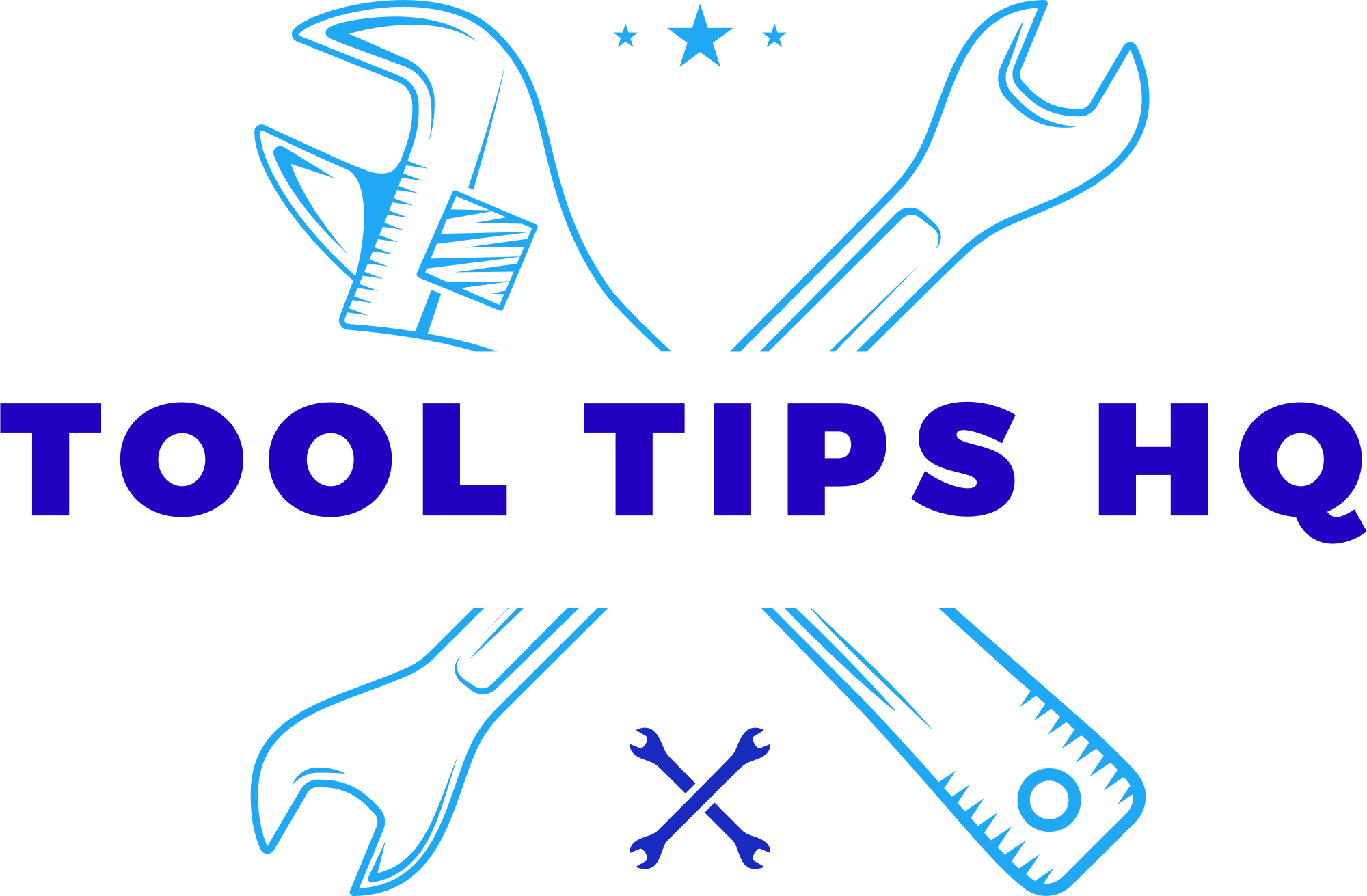
![DIAGNOSTIC VALUE - Ancel V6 Pro Diagnostic Tool [BLUETOOTH] 1 DIAGNOSTIC VALUE - Ancel V6 Pro Diagnostic Tool [BLUETOOTH]](https://tooltipshq.com/wp-content/uploads/2022/11/diagnostic-value-ancel-v6-pro-diagnostic-tool-bluetooth-mGQv38L0bIk-788x443.jpg)