Using a simple tool like the Milwaukee Digital Angle Gauge can speed things up and help you produce more precise work. This little digital angle gauge is not meant to replace a level, but it’s meant to provide an angle in reference to a surface or plane. This works great for the blade on a table saw, referencing a drill bit to the table on a drill press, and of course, running conduit and air lines. This Milwaukee Digital Angle Gauge is only $30. #milwaukeetool #tools #howto
Milwaukee 48-22-5602 Digital Angle Gauge:
Keep current with our great content:
YouTube:
Instagram:
TikTok:
Facebook:
Twitter:
This is the Milwaukee Magic Box no it's Really the Milwaukee magic level well It's neither of those it's the Milwaukee Digital angle gauge and do you need it Let's find [Music] Out well this little guy is a tool that Works with many of your other tools and It works in reference to a flat surface Not necessarily uh being a level you Don't want this as a level Milwaukee and Empire and many others make really good Levels that are much longer give a Broader base and give you a more perfect Level however this is a very handy tool For setting up other tools and let's go Ahead and get started this little guy is The Milwaukee digital angle gauge and It's exactly what it states it is but it Probably does more than you realize and It's a very handy tool regardless of What industry or trade that you're in Now you'll see these a lot with Electricians uh you'll see them with car Carpenters uh but probably more Carpenters should use them and then You'll find them uh with Woodworkers as Well although Woodworkers May lean more On to uh Precision uh tools that are More hand tools than uh digital tools But anyway regardless there's several Uses for this and I'm going to show you A couple that you may not be aware of or May not think of it comes uh this by the
Way the model number is the 48-22 5602 and it comes with these AAA Batteries so let's go ahead and get them In there and uh and start using this Thing by the way also little beautiful Uh velcro closing nylon ballistic no I Don't know if it's ballistic anyway it Comes with this little baggie that you Can lose I mean that you can use to hold Your tool as well and look at here the Instructions fit in there as well man You will definitely follow on those very Simple instructions by the way I read Through all of them yep all of them Except the Spanish and French part but Anyhow let's grab a screwdriver Here you think uh Milwaukee will mind That we're using a Mac screwdriver I Don't think so Anyway so powered by two AAA batteries That again included in this little kit And by by the way also uh this tool I Think it retails for like 30 bucks I Think it's $29.97 I'm sure that price May differ a Little bit here or there uh but still Not an expensive tool whatsoever Especially when it can get you into a More detailed and Precise work so let's go ahead and power This Up just push the power button and you See it reads that error code and the
Reason that is if you tilt it back more Than I think like 30° it goes into an Error because that's not what it's meant To read uh it's meant to read basically Zero out here and then read at this Angle or at this angle but not at that Angle so you see if you go too far back It'll air out you bring it back and You're absolutely fine so right now it's Kind of reading trying to read level on This table here and this is not where You want to use this you don't want to Use it as a level get a long level or a Torpedo level or something like that With more of a base to actually read Just your level but what it's trying to Read is in reference to now right now It's again reading at zero level but let Me go ahead and zero it out based on This table and I can hit that zero Button and now it's trying to read zero There's a little Flex in this table is The reason it's going back when I after I pushed it so you can see I can push Down anyway you get it and when it's Reading off of our reference you can see The zero Mark there so in other words I Actually called it on to zero out at This Particular surface so now based off of That first we've got it actually at the 180° so it will read in two different Formats 0 to 90 so basically a right Angle so zero and up to 90 uh or you can
Put it on the 180 degree that'll read From zero all the way over to 180 de so You can see here turn it there we're at 90 and flip it on over and now we're at 180 and you also see that the display Flipped as well so even though our Digital angle gauge is upside down we're Still able to read the LCD screen and Actually see uh that the numbers are Right side up and again you can see that Little marker there with the flat plane On it that tells us we're in the 180 Degree mode now let's get this flipped Back over and all we have to do is our Zero button let's hold that down and You'll see that Little symbol there changed now to the 90° Mark and so now we're going to read From zero to 90° and so if I go further It's just going back to Zero going flip this back Over so let's see where we can use this Okay obviously this is a great use uh For a digital angle gauge but not in What you might think so yes we could Turn this on And let it sit There and we could measure that blade And say okay we want to take that to 90 And we're at 90 but if it's not in Reference to this table it's really not Telling us anything so if the saw is Actually out of level and we're Measuring at 90 here that's not going to
Do anything for us so let's check the Table First and then let's zero Here so now we're zeroed there and so Now we can check at the blade level and Adjust Accordingly so now we know our blade is At a 90° in reference from the table Here now this is not that big of a deal When checking at 90 because really it's Probably quicker and easier and more Precise if you just use one of these Little Precision squares uh to check if You're just cutting 90 now the handy Part with this is when you're changing From 90 to 20° to 30° or 12° or whatever You need to cut that's where this Becomes very handy because now we zero Out our our table and then we go back to Our blade and we say okay we need to Cut a 15° angle so we come in here at 75 And we lock it down and now we're ready To cut that 15 Dee angle so that's where This becomes handy and then when we need To go back to 90 we can go back to our 90 and quickly Go back and forth and this where again This becomes very handy you're not Having to take a square or or cut a Piece of wood that's the right right Angle and check it that way so that's Where using a table saw and this becomes Very handy now here's a pretty common Place where you'll see this used uh
There's some conduit right here uh on a Steel building so we got a steel I beam So let's turn on our Tool uh but a Couple of things here number one if we Were running this we probably want this To be you know nice and Plum and uh very Vertical at a 90° angle and that's great But let's say for some reason uh that This ibeam was off now obviously when You're building this building you want That ibeam to be at a 90 uh but let's Say it wasn't at a 90 and we needed to Zero this out so we could go to zero say Okay now we're going to go in reference To this because if this were a 12 15 20 Foot run of conduit and this we're at a 90 this was not you would definitely see That discrepancy so you probably want to Run this in relation to this IB Yes you could measure it but very Quickly I could zero this out here then Zero it there on my conduit and then run The conduit in relation to the actually To in relation to the actual angle iron And get a nice and beautiful run all the Way up and the same is true with Airlines we can check our Airlines this is aluminum Airline so it Won't stick to it but still we could Check it at a 90 as well as at a level As well to make sure that we are getting Nice and pretty runs on these but let's Also check out with bending pipe as well And then obviously when bending pipe we
Want to make sure that we're getting the Proper Bend yes you can read these Things on here to uh get a a roundabout Estimate however same thing here we Power On and then we go ahead and zero it out So now we're zeroed out let's slide this Over here Here and then get that desired degree That we Want and there we Go now let me give you at least two more Examples of where you can use this so Your drill press as well and the first Thing you'll want to check is the table Make sure wow it's it's zeroed out okay So make sure it's zeroed out and then go In reference to your actual drill bit And then adjust your table accordingly Don't bend your drill bit that doesn't Help anyway so you get it uh this is Something again way overlooked most of The time people will put a level or Something on their table well that tells You nothing in reference to your Actually drill bit so you need to Reference the uh drill angle in Reference to the table Itself it's a great tool for that let me Mention something else uh this could be Good for and there are many many other Uses as well but exhaust work underneath Vehicles so when you've got a vehicle on A lift again not necessarily is that
Lift going to be level or is that Vehicle going to be level however you Could go in reference to the frame zero It out and then make sure that you're Running your exhaust work parallel to That frame if you want it so typically You want to be somewhere in reference to That and then in your angles running Over the rear end uh differential uh Things like that you can use this as Well so very handy tool only 30 bucks Highly recommend it it is only Magnetized on one side I think it could Be handy if there were magnetism mag mag Magnet magnetization so it would be Handy if uh there were magnets on other Sides as well where you could actually Stick it to the side and not have to Flip it sideways to stick it on the Bottom but anyway it's not hard to work Around that at all for 30 bucks hey Check it out for yourself also keep Track of us on Instagram Facebook Twitter and even Tik Tok hey if you Don't mind hit that like And subscribe Button if you haven't done so already And by all means if you hated our video Well give us a thumbs down but would you Let us know in the comments why have a Great day keep Smiling
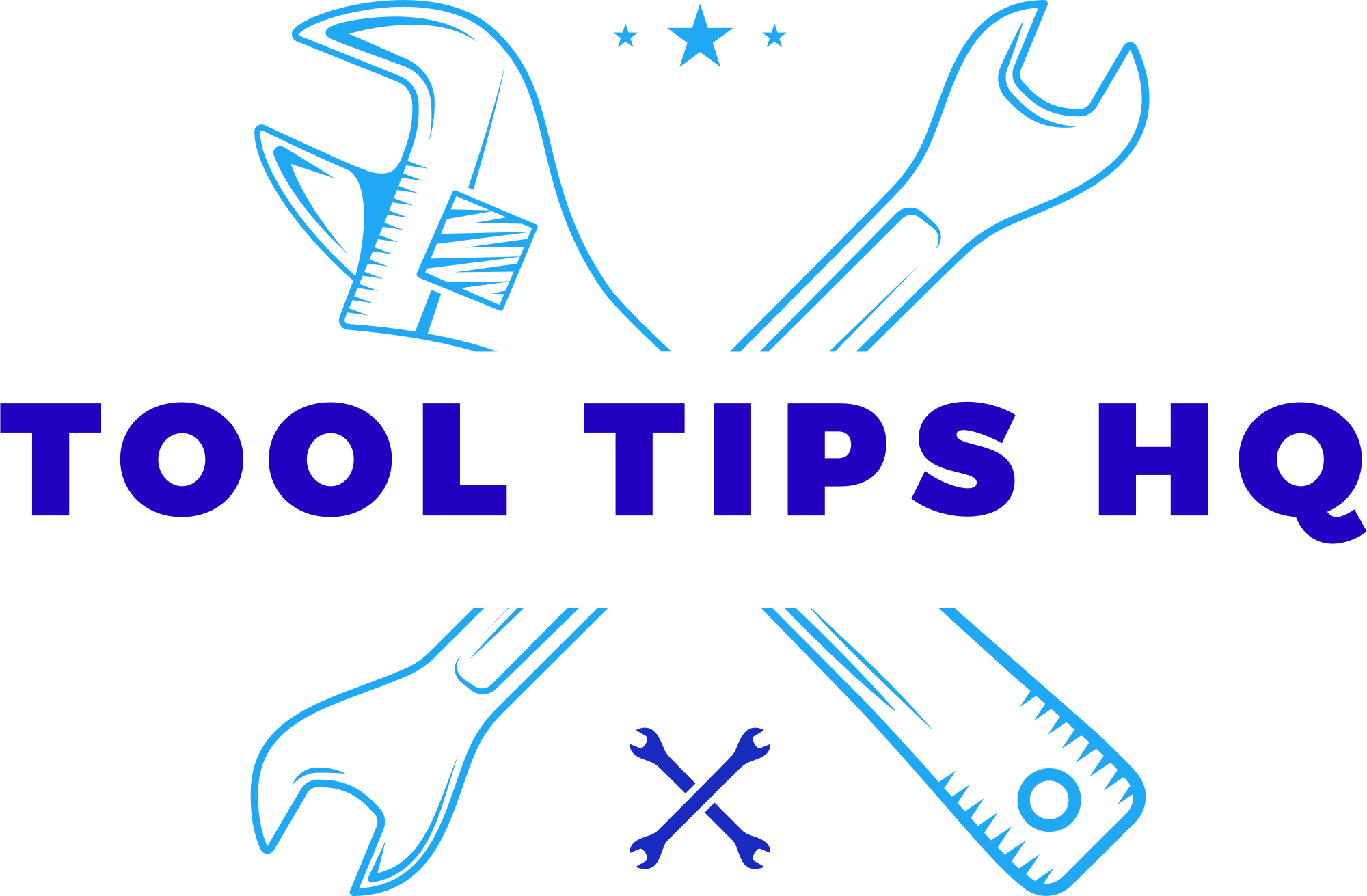
![USE it CORRECTLY! Milwaukee Digital Angle Gauge $30 [48-22-5602] 1 USE it CORRECTLY! Milwaukee Digital Angle Gauge $30 [48-22-5602]](https://tooltipshq.com/wp-content/uploads/2024/03/use-it-correctly-milwaukee-digital-angle-gauge-30-48-22-5602-e69VZp5iidk-788x443.jpg)