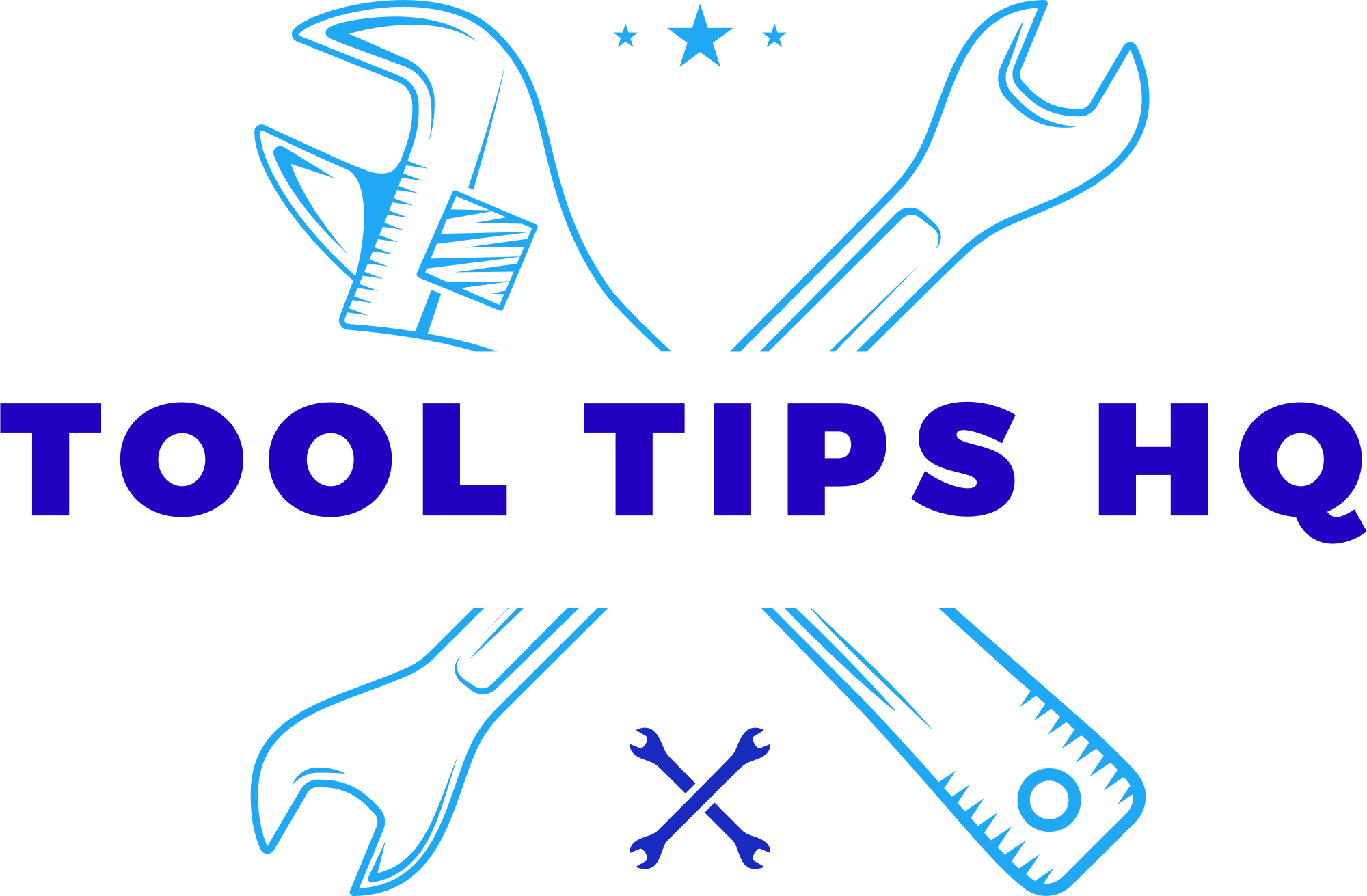Checking internal engine components can be a real pain without a borescope. Taking the next leap, the Milwaukee 3150-20 M12 Mechanics Borescope offers several features not seen on other borescopes. You get a camera on the end of the scope (typical), and you get a second camera on the side of the scope. Dual LED lights also light up your viewing area. Record 720p pictures and videos on the included 32GB Micro-SD card.
#milwaukeetool #review #nothingbutheavyduty
Milwaukee 3150-20 Borescope $429:
Milwaukee Borescope Cable & Camera:
Keep current with our great content:
YouTube:
Instagram:
TikTok:
Facebook:
Twitter:
Do you need access to really tight spots Like through spark plug holes and Injector holes well you may want to Check out this new Bor scope from Milwaukee this the Milwaukee 3150 at Least that's the model number 315020 because it just comes as a bare Tool as we see it now they may later Come out with a kit but for right now it Comes without a battery or without a Charger now this is an update Bor scope It really not an updated Bor scope this Is a brand new Bor scope so Milwaukee's Had a Bor scope in the past but this is Specifically for mechanics a lot smaller Camera a lot smaller cable and more than One camera let's jump in and check this Out and then we'll use it and then we'll Come back and talk about pricing about Warranty and what we think of it well This is actually a tool that we saw a Few months ago at the Milwaukee pipeline Of event I believe that was back in uh June earlier this year and it's their Brand new mechanics Bor scope Specifically it's the Milwaukee model Number 3150 -20 haven't seen it with a kit yet So just -20 which comes with as you see Right here uh the Bor scope which really Is two separate things you've got the Cable uh that has the camera and then Also the the base unit or the base tool Which you can actually replace this as
Well And you also get a 32 GB SD Card let's go ahead and throw an M12 Battery in here while we talk about This and we'll do this nice and slow for All you addicts out there that can uh Watch that peel off first off I believe That's a 4.3 in screen and if you're not Aware of screens you typically measure Them diagonally uh so yeah it looks like We're a little over 4 and a/4 in but a Decent size screen for a Bor scope for Sure and it's 720p so I believe that's both video and Photos uh we will double check that but 720p so we'll get some good high Definition 720 is considered high Definition uh we can't explode that that Much bigger and still have high def but But still we'll have a 720p uh display Here and let's get This hard Out and looks like a right here on the Side flip that Open oh okay this is just the adapter I Should open my eyes the micro SD card is Already in there so that's cool that They also Supply an adapter with the 32 Gig mini SD in there so or micro SD so There's the 32 GB card which again put It in your adapter put it in your Computer and pull the videos and photos Off of it or whatever you need to do so Again cool that they Supply that with
The tool make sure you put it in the Right way it should only go in one Way and then you'll also see that the Screen actually rotates I believe they Say 270° so not a full 360 but you can See it goes there and then all all the Way back around to there so 270° of Rotation and obviously you can hold this Sideways as you need to but that's cool Cuz you could you know lay this in the Engine compartment like that and still Have a nice display you're looking at And then you can fish the uh the camera To where you need it which is a lot Nicer than those you know uh rigid Mounted screens where once you lay it Over obviously you're not looking at it In the orientation you want the other Cool thing is when we turn this on which Let's get the Camera around here as Well and that's another thing right away You see how Small this cable is which I believe it's 5 mm let's check That okay so let's check Yep looks like Five just over 5 Mm for that camera and just So yeah there there it is so right at The tips five millim and if I go to Inches 197,000 of an inch as I mentioned you Get a 3T cable and this can be removed As well so
Easily turn the ring pull it Off same thing is going to go one way Thread that back On and you're good to go so here we are We have the camera head right here and Let me turn this On And you see we have a light right there A flashlight and if I push this button Again the flashlight goes off and we Have a display right there at the Top Push it again 25% 50% 75% and 100% so we have Basically five different light settings Four different actually light settings And then one off setting as well so we Get the battery display up here we also Get the light display up there so Whether you're looking at the light or Just toggling through it you get five Different light settings and there's Several more really cool features on This right here the little magnification Glass I can push that and we're going to Go from one times to two times Zoom then Three and four so we get four different Zoom settings where we can zoom in Really as close as we want to look at You know cracks on Pistons or cracks in Cylinders or uh dirty intake passage Whatever you're wanting to look at you Can actually bring that in closer with Just the touch of a button also many Times when you're feeding it down into a
Cylinder or an intake runner you may be Looking you know staring directly at the Piston but you want to see that cylinder Wall or vice versa you may be staring at A valve and you want to see the actual Walls of the intake runner or the Combustion chamber uh all I have to do I Don't have to fish this thing around or Hook it or or put a mirror on the end of It push this button right here and I go From now viewing this to now viewing What's down here so it's actually got a Side camera on it where I can actually See out the side as well and again I Still get my full for zoom function on That as well so whether it's the side Camera or the front camera I'm going to Get the same capability and then the Lower buttons here on the left is if I Want to take a picture just snap the Picture and now I took that picture Saved it on the SD card I want to get a Video I can now video and now it's going To start recording and I say okay I want To get that video and then I'm going to Switch camera to the front Side and now I'm recording again on the Front Side and then I can stop that one so now Took a couple of videos uh took a couple Of snapshots or one snapshot and now That's saved on the SD card also if I Want to go to that Gallery without Loading it on my computer maybe validate
I've got what I need I can push the Center one here which is basically the Gallery button and now I can scroll Through the images that I Have there's a video there's a video There's a still image and there's a Still Image so the center one's going to be Our Gallery button and then that power Button is also doubling as the actual Light I like running this with a uh a Higher capacity battery because then it Get gives it that footprint but Absolutely you can get tons of runtime Out of a smaller you know 2.0 or 2.5 Battery as well on their M12 platform But again I just like running this Because it has that base that I can just Stand it up now I don't know if it Matters to you but just to give you an Overall height and width so right at 11 In tall and that's with uh that higher Battery or high-capacity battery and uh Then it looks like the screen's about 5 And a/4 in wide overall also and then We'll just measure to the snout of that Camera and so you're looking at the Snout of that cable right there so about 6 in in kind of you you know front to Back if you will and when you're looking At the actual length of the camera here Which again I don't know how much useful This is but about 1 and 1 12 in 1.6 in From the tip of this to the base but
Again you're not going to be bending it That tight without breaking something um But you can still get a pretty tight Bend on this cable as well and just to Give you that one looks like you can get 180° Bend within 2 in so about an inch And 3/4 to get that 180° Bend now what's Pretty typical in using a Bor scope is That many times you're using it on a a Warm engine and sometimes you really Don't know by the outside of how warm The inside is and one of the cool things That this has is what they call heat Sense Technology that's actually built Into the unit and so if this camera Actually exceeds 140 degrees Fahrenheit It's actually going to shut the unit Down so it's going to save your camera It's not going to ruin it so it's Automatically going to sense that here In the tip right at the camera and Understand whether it's getting too hot Shut the camera down and help save your Equipment it's going to not obviously Notify you because you're going to see Your screen go down and you know you can Remove that let the engine cool down a Little further before you go inspecting Any further now let's go actually use This and see what we think about It okay so we've got a 60 LS motor in Here I've pulled a number three spark Plug out which would be the driver side Second one back uh looks like it's been
Running iridium plug so not a bad Looking Plug looks like a decent color Especially with the 200,000 Mi on it Anyway so let's check out the Cylinder with the Bor scope so I'll Power it On and I'm at one times magnification so We'll start there and this is where this Comes in very handy with this rotating Screen because now I can set it down to Where it's actually going to be Something comfortable for me that I can Still See and then I can fish This into the spark plug hole you can See I can see it right there looks like The top of the Piston is right near the Top of the bore and so let's go ahead And switch our Orientation you do have to be careful so Now I'm back to the front camera and if We're recording so if I start recording Now on this front camera and I go in and I'm recording the the top of the piston And I can see part of the cylinder wall There as Well now if I just change my orientation That will stop the recording and it Doesn't save the recording so there's a 17 second we'll just let it get to 20 Second video and if I just change the Orientation it changes orientation But it doesn't save that
Video oh yes it did so it did save the Video but you do have to realize that it Actually stops that video so hit the Gallery button again take us back to the Camera so now we're forward facing Camera and go to the side facing camera Or NOP I just hit the record Button so we're on the forward facing Camera change to the side facing Camera and now I can see the top of the Piston I can see the the valve here Right at the edge and the cylinder walls As well and if I want to get a recording Of That again I can see casting of the Cylinder head I can see the top of the Cylinder walls and the top of the Piston hit the video button again and Save that but just understand if you Start video and and you hit the Orientation button to change it to the Different camera uh then it's going to Actually shut that video off off you'll Have to hit the the video button again Well there's some really cool features On this camera we love being able to Change that orientation from the front Camera to the side camera now there is No orientation like changing it from uh You know one side to another flipping The screen things like that but you do Get 270° of rotation where you can spin That screen around wherever you need it And again that comes in very handy
Especially under the hood when now you Can finesse the camera with two hands And get it where you need it and this Thing can just lay down wherever you Need it and you can still have access to To the screen and whatever orientation That you want now pricing on this is $429 for the bare tool well the bare Tool comes with the tool as well as the 3-t cable and camera and also a 32 GB Micro SD card now the warranty is a 5-year warranty on the tool and a 2-year Warranty on the cable which also Includes your camera now one thing Really cool on this was basically the Technology that senses the Heat and Shuts everything down before you ruin it Then you can pull the scope out let the Vehicle cool down or let the engine cool Down or whatever you're working on uh Before you use it again and again I Think that top temperature was like 140° So we'll have a link in the description So you can check it out also keep track Of us on Instagram Facebook Twitter and Even Tik Tok and if you don't mind would You hit that like And subscribe button If you haven't done already and by all Means if you hated our video well give Us a thumbs down but would you let us Know in the comments why have a great Day and keep Smiling