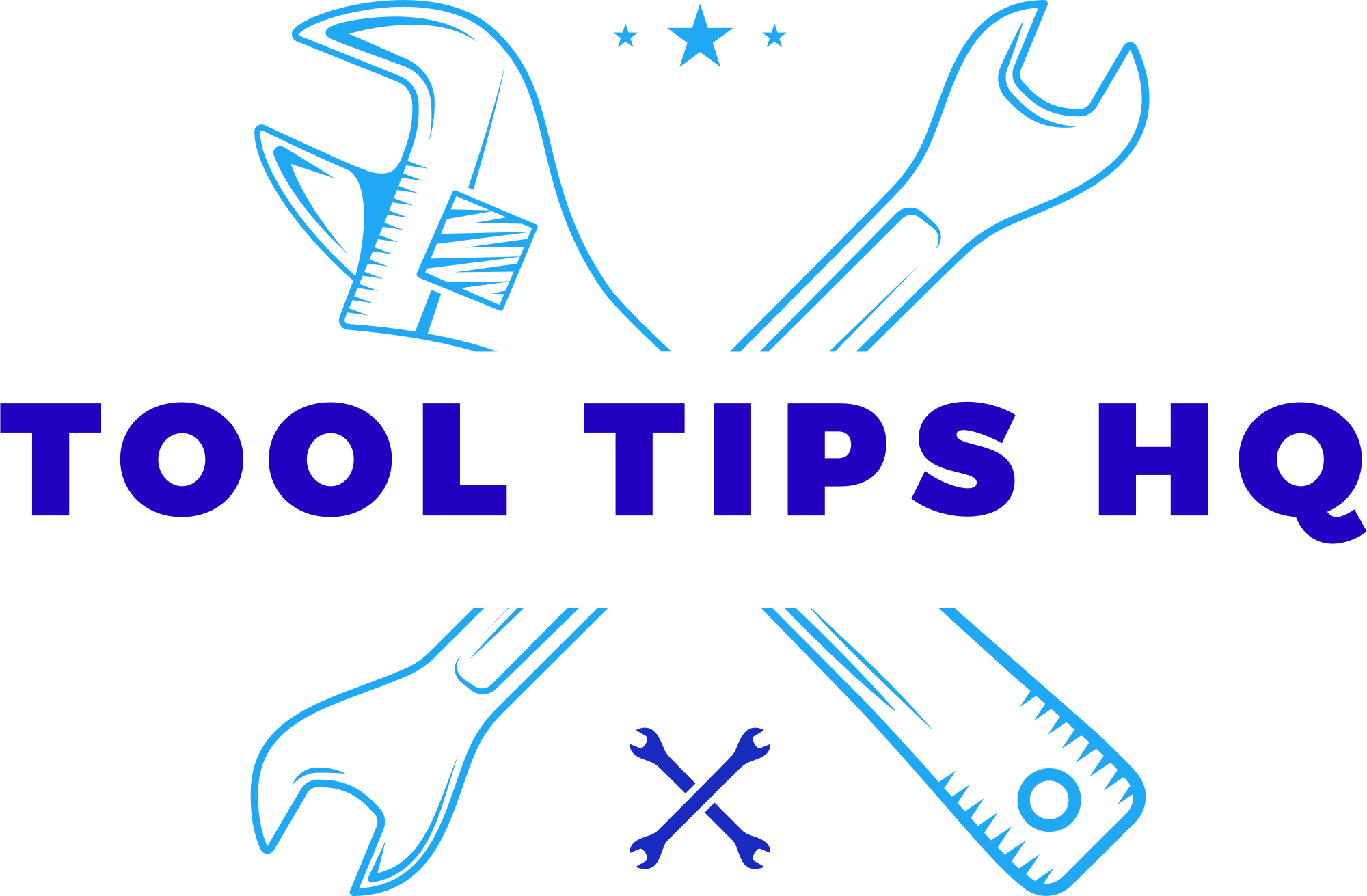Does the FLEX FX4221 24V Cordless Trim Router really have what it takes to compete with the top-tier brands? We think this new FLEX cordless router stands among the top brands, if not at the top. The macro and micro adjustments are very simple and easy, with high accuracy as well. The 24V battery and brushless motor provide plenty of power and performance to muscle through any hardwood. You can get the bare tool with accessories for just $199, and the kit with the 3.5 Ah battery and Fast Charger will run you about $350. The FLEX FX4221 router is available now. #tools #router #review
FLEX FX4221 24V Trim Router:
FLEX FX4221 24V Trim Router Kit:
FLEX Router Plunge Base:
Keep current with our great content:
YouTube:
Instagram:
TikTok:
Facebook:
Twitter:
Flex power tools new 24volt trim [Music] Router this is the flex FX 4221 and it's their 24volt brushless Trim router now this has some really Cool features on it uh that are a bit Different than other routers out there Except you may look at it and say well It looks a lot like the DeWalt and well It does look a lot like the DeWalt uh But they are different routers and again There's a couple of key features on here That are separating this from the rest First off we're operating on the 24volt Battery platform which if you look at 18 And 20 volt batteries they're the same Batteries doesn't matter whether you Know they're 18 or 20 uh there just Readed on whether it's nominal voltage Or Max voltage anyway regardless a 24volt battery actually has an extra Cell in it till you get to the lithium Pack batteries and they have packs but Anyway we won't get into that science Yet but just trust me that 24 volts are In a different category than 20 volt or 18vt battery so we get an extra cell in There more power uh more power output to The motor as well so get a brushless Motor turns this up to 31,000 RPM and we Have a six-speed dial right here on the Trim router where we can actually dial In by the way there's also half half Increments as well so you see four 4 and
1/2 five and that's going to give us RPM From 16,000 all the way up to 31,000 so You can dial in the RPM that you want or You can put it on Max and just run with It we get a quick release collar right Here so when this slides down it Actually locks into this and then we get Uh macro and micro adjustment so you get Your macro or you're you can raise and Lower this very quickly uh with this Here uh and then here we have a lot Finer dial right here where you can dial In your measurements and it's going to Be accurate up to the 64 of an inch and You can see this little groove right Here is where these tabs then lock onto And we'll put that on here in a second Now this little tool I was excited to See when I saw this a lot of people Probably have no idea what this is uh But as soon as I saw it I knew exactly What it is and basically it's a Centering jig it's not a top doesn't Work well as a top uh and this piece Here is plastic and that's another thing I was thinking that this was plastic as Well when I first saw it it is not this Is steel so this is actually going to Mount in your router and this is going To slide down like this and basically is To Center your base plate on so that's Not crazy important when you're just Want to center a bit in that large hole Right there however when you start going
To like this when you want to run a Bushing and use like an upcut bit or Something like that then it becomes very Important because now you don't have Much clearance here and if you're off Center well you're going to break bits And have flying things toward your Eyeballs and everything else we'll show You how to use this here in a few Moments uh when we actually install a Different base plate one of the other Cool things about this is obviously we Get two wrenches that we can actually Change bits out typically you know You're going to hold the spindle with The smaller wrench and then turn the Collet with the larger wrench so that's Still you're able to do that there's Also a spindle lock right here and it's Not a button and by the way you have to Slide the collar off and then you just Pull this down and now that locks that Spindle and now all you need to do is to Turn the collet and actually loosen or Tighten that collet nut and I like that Because it's literally locking that Spindle not only That if I put in a battery right here And and again I've got the spindle Locked and I try to hit the power [Music] Button it does not allow that tool to to Work you see it shuts it down flashes The LED
Lights telling me that it's in lock Mode turn that Up and now I can turn the tool on we Also get a soft start I like that in a Router and then also you get the brake That's going to stop it very Quickly nice large button here on the Front side or back side or whatever you Want to call that of the tool that you Can press with any of your fingers or Press it with your thumb but easy to get To is not a switch you have to switch It's just a button you need to push now In addition to the typical base plate With the flat side we also get the Larger base plate that also has a Different size hole here that's perfect Again if you're wanting to run uh Certain types of bushings so this is a Smaller hole Here which is going to Be a 1.2 in internal diameter and then Here on the standard Base going to give you that 1 and 1/2 in Internal Diameter also with the tool and this is Basically with the bare tool you don't Have to buy a kit to get this you also Get the edge guide and you get the dust Extraction Port as well and that's going To help clean things up so you can pull A lot of that dust away while you are Routing and uh measurement on here I Believe it's a 1.25 in
Internal yeah 1.25 and 1 and 1/2 in External so to install the collar we Want to First lift out the Locking tab so now That's Unlocked and then you'll see that we Have some pins that stick out in here And that needs to align with these Channels right here on the side one here And one 180° around to Here so you can see it slides down I Turn it 180° Around we'll slide down there as well so You can actually flip this 180 and it Still install on the tool without Issue now what you want to do you want To make sure that it comes all the way Down in locks cuz right now it's not Locked cuz these tabs here so if you Slide it down and put a little pressure You see it locks into place or don't Have to put a lot of pressure If you Squeeze these tabs and then it'll come Down and lock now as I mentioned for the Macro adjustment if I want to raise and Lower this pretty quickly I can turn This collar Here but then if I want smaller Increments that's where I can turn this One Here and you can see we even get some Markings right there on the ring so Basically that's a 16th that's a 32nd And that's a 64th so we get 164th
Adjustments there with the micro ring And again we get much larger adjustments With the Macro once you find the spot you want Lock that down and you're good to go Another thing I like is The Edge guard And how easy it installs you see there's A little slot and tab right there and so On this all you have to to do is take That little tongue right there and it Actually installs right there in that Slot little pressure that clamps down And then you take this little lever flip It over that tightens it down and now You're ready to go and trim some Edges very simple dust extraction Installation as well so this is going to Have a little tongue right here on this Outside edge and it needs to go down in That little slot right there so we just Take the bottom edge of the Extractor and then come over here with The thumb screw tighten that Down and now it's mounted on there and That's going to do a couple of things Number one keep your fingers from going In that hole there not that you should Have them in there uh also enable you to Now extract any dust that's coming off Of that we'll see how well that works in A moment now while we have this all Together let me pull off this Battery and we'll just get an Idea so without battery 3 lb 9 12 oz
That's kind of dressed out there's no Bid in there uh but we have the Extraction port on we have the base Plate on the collar on uh so we're at About 3 and 1/2 lb three 3 lb 9 and2 o With battery so with like in this case a Two two and a half amp hour battery You're looking at 4 pounds 15 ounces so Almost five pounds for the complete tool It's not a light tool at the same time Handling a router sometimes it's nice to Have a little weight there uh you don't Like it to be really topheavy um and in This case it's pretty neutral because The base does have some weight to it um And I do want to point out I have pretty Large hands and this fits me pretty Comfortably but it is a pretty large Base so I have seen smaller and just to Give you an idea So you're looking at a 3.2 in diameter On this Base so if you have smaller hands if You're a smaller guy smaller gal then This may be something that may bother You a little bit I don't know uh but Again it fits very comfortably with me But it is a pretty large base I like it Because again it's a nice and uh Well-built router you can kind of feel It in your hand it doesn't feel too Loosey Goosey everything's nice and snug And again it kind of fills up my hand so It makes things a lot easier for me for
Moving things around and doesn't feel Too fragile if you will now let's take a Closer look at the other base plate as Well as uh the centering jig and to do That we want to remove this Plate so move that out of the way and Now we want to install this plate well There is a little bit of slop in these Screws right here so you can see if I Put the screw in here I can move this Around well that's actually a good thing Because that enables us to now be able To adjust this plate where we need it And you'll also see that there's larger Screw holes here as well and a smaller Diameter also pretty obvious which ones You need but anyway the reason is you Want to be able to adjust this now as I Was mentioning if you were just running A bit in there probably wouldn't bother You to just it maybe be off just a touch However when you start running running a Bushing like this and basically this is To be able to kind of Trace out a Pattern without digging in you know so Basically it's cutting down below it's Not cutting up above and you're going to Have an offset of you know an eigh inch Or 3/16 of an inch or whatever bushing You're using anyway we we won't worry About talking about bushings right now But basically this will Install on this Plate well if that's not dead center
What's going to Happen Is you're either going to ruin a bit Like this it's not going to find Center Or you're going to have shrapnel flying Around where it's trying to dig into This brass anyway those are all bad Things but if we find Center then we Don't have to worry about that here's How we do that so first we're going to Remove our collar do that by unlocking It squeeze the tabs pull it off we want To take this remove the Cone lock our spin Fle tighten that Down so you want that nice and snug okay We're good There put our collar back on get that Locked and by the way I also recommend Going ahead and locking this down cuz Sometimes you can see that ring move Just a little Bit and now you want to run your screws Down enough to where they're close but You still have some movement here on This base plate and that's when you want To take your cone slide that down and I Like to just kind of get it down there Firm move that around make sure we're Kind of engaging the whole circle and Then that's when I'll come back and now Tighten down my Screws and then I may give it an eyeball To make
Sure that we don't have any clearance Issues on any of those Sides now I can remove My centering Jig install my bit which by the way I Don't recommend installing a bit with The battery in it like I just Did I need to install my Bushing and now you see that bit found Center right Away lock everything down and now you're Ready to Go okay first up we just have a very Simple round over bit probably uh one of The most used or uh most popular router Bits just to soften enough edges this is A/ quar inch and I'm just going to take It up or actually take it to where it's Just going to about halfway engage and Uh provide us just a little bit of a a Soft roundover if you will so more than Just kind of sanding The Edge or Knocking off the edge but not quite that Full/ quarter inch clamp that down and And now we should be good to go I've got My battery in I'm running the 2 and 1/2 Amp hour you can get this kitted with a 3 and 1/2 amp hour but unless you're Doing long runs I don't think you need That I'm going to set the speed dial Let's just go with four and then when I'm ready all I have to do is reach up And push this button right here again I Can do that with any of my fingers or
Whatever is comfortable to touch This and here we Go by the way uh you see the open window Right here we're going to run this Without dust extraction first and then We'll come back and hook up the dust Extractor and see what a difference it Makes so you can see I really didn't Take much off there at all so let me go Ahead and run that down a little bit More use my micro adjustment Here there we go [Music] So again not taking much off whatsoever So go let's go ahead and uh we'll go Full engagement on this run this Down Just Just Before and so now you can see we really Knocked off the edge [Music] There [Music] And by the way on these on these Roundover bits you can also go kind of Beyond The the bit and kind of change the Profile of what you're getting I'm sure If you're a woodworker you absolutely Know this but just to show You [Music] [Applause]
So now you get that little stepped Edge Right there so you're literally using The whole profile of of the router bit And you've got quite a bit more I don't Want my finger near there with that Battery in there but you see you've got About a quarter inch step there as well That you can really you know provide That different profile the round over And that little step there if you want That showing if not obviously you can Keep that tucked up in there and just Provide that roundover now let's go Ahead and install our dust Extraction very simple to do here we Go go back to about the same Adjustment all right so we've got our Board turned around with a fresh edge Here and uh use our dust [Music] Extraction [Music] Now it's very tough when basically You've got half of this hole here Exposed even with dust extraction Running so as fast as these router bits Are turning you're not going to be able To pull all that in now if I had an Upcut bit in there I should be able to Return a lot more of that uh but again You're not going to be able to collect Everything especially when you have half That edge hanging off on the side Without suction
Anyway still a nice clean so the other Side I think was a little softer wood This is some hardwood some Oak right Here still did a nice clean cut works Very well and that's in speed 4 so I've Changed out the bit to my spiral upcut Bit so as you can see Here it's got the spiral flutes on it And that's going to direct those chips Upward and so I don't know I'm going to Cut probably a qu in Channel and I've got my Ed guide on here As well I just set it at a probably an Inch and a half away from the edge and Let's see how this does we'll also hook Up our dust [Applause] [Music] [Music] Extraction [Music] [Applause] [Music] And with having uh the whole plate Actually covered with the wood with the Vacuum running or the dust extraction Running it picked up just about every Piece of wood it cut and I'll put the Camera on where you can actually kind of See that Vortex working inside there Especially with that upcut bit love uh Using those and it cut this channel Quite easily and I'm more than a/ quar Inch I'm probably about 5/16 in deep
There so now we'll just show it on this 2×4 but you should be able to see in This window what's going on here with The upcut bit as well as [Music] [Applause] [Music] Extraction so you can see how how well That was picking that up and again no Residual left there in our Channel a Little bit right where we started but uh Really doing Almost 100% of getting all That [Music] Dust [Music] Very clean cuts with that upcut bit and With the dust extraction installed so Now we've got in our flush cut bit or It's kind of like a profiler but the Bearing is here on the bottom now you Can get these type of bits these flush Cut bits uh with the bearing writing on The bottom or at the top and what that's Going to enable you to do is right now The profile or the pattern will need to Be on the bottom and what it's cutting Is above it uh the opposite way would be Your pattern would be on the top if your Bearing is at the top and what it would Be cutting would be down below so you Can see I've got a piece of hardwood Here with just kind of a funky shape There and what I want to do uh let's
We'll probably cut some half inch Plywood so let me bring this up and We'll get the base plate to where it's Going to cut about a half inch and then That bearing is going to ride on that Profile and so basically what's going to Happen is we're going to go around and We're going to cut and that bearing is Going to be Riding on that edge there and so then When we get done our shape should be the Same as this profile Here so we'll run dust extraction on This but however since uh this large Hole here will probably be overhanging In some of this cut we we'll probably Still have a lot of dust that's not Captured [Applause] [Music] [Music] So now you can see that our plywood is Mostly the same profile as the hardwood Now the difference is this actually Moved on me you probably saw that cuz I Didn't have it clamped over here but Just showing you that we can basically Get the same profile as the shape Below this type of bit also works Excellent for like trimming for Mica and Things like that where you're actually Gluing something to the top and you need To trim off that little Edge to get it Perfect this is going to ride right
Along that edge and give you a nice Smooth trim and if you ever want to go In the Sign Making business and you Can't afford a CNC [Music] Machine there you go not too impressive I know but you got to start somewhere Good price on this at $199 and even the $349 kit uh also if you will register The Tool uh within 30 days of purchasing You will get the founders lifetime Warranty keep track of us on Instagram Facebook Twitter and even Tik Tok