There are several new Firsts in this FLEX 12-inch Dual Bevel Miter Saw. The FLEX FX7141 spins the 12-inch blade up to 4,000 RPM with the help of a 24V battery and brushless motor. Simple controls allow you to adjust miters and bevels with very little effort. Look for this new FLEX 24V Miter Saw to hit the shelves in February 2024. #tools #review #mitersaw
FLEX 7141 12″ Miter Saw Kit:
Keep current with our great content:
YouTube:
Instagram:
TikTok:
Facebook:
Twitter:
Another brand new flex tool on their 24volt Lineup this is the flex FX 7441 it's Their 12in compound mitera now much more Than just a compound miter saw it bevels Both ways miters both ways from 52° on The left to 60° on the right and even a Patented feature on here with a couple Of more features that make this really Easy to use let's dig in take a closer Look at this and by the way we've also Got something else brand new it's their 24v really 120 volt 224v AC DC adapter so you never have to Worry about running out of cuts even Though they're 10 amp hour battery is Supposed to give you up to 630 CR cross Cuts this is the brand new flex FX 7141 It's their 12in miter saw now this uh Both compound bevels and compound miters So it goes both ways actually 60° to the Right on the miter and uh 52° to the Left on the miter and then we have bevel To the right and bevel to the left it Runs on the 24volt flex platform so you Can get it kitted with the 10 amp hour Stack lithium battery or you can get it As a bare tool where it just comes along As the saw now the really cool thing About this is not only are they Releasing this saw but at the same time They're releasing the ACDC power adapter Now this is a 2,000 W power adapter so This is going to go in the battery slot
And then we have a power adapter we can Plug into the wall so if you're in those High demand situations and you have an Outlet nearby you don't have to run on Battery power you can use the the power Adapter to power the saw now that will Also work great on something like a Table saw as well that they just Released two of now obviously we get a Brushless motor that's powering uh this 12-in saw blade and by the way it comes With a 60 to saw blade so that's a great Crossover between cutting Lumber and Being able to cut some uh some nicer Know crown molding base baseboard uh Things like that your finer Woods um so A great crossover blade so glad to see It comes with a 62 But there's some really cool features on This saw that let's dig in and take a Closer look at each of these and see What we think now this is a sliding Miter saw so we have the two rails right Here with a uh thumb lock right there if We loosen this up we'll see that this Glides very easily on those two rails uh So if we're cutting something you know Small not much capacity we can lock it Down here and just pivot uh but if we're Cutting those long say 14inch reaches we Can open that up be able to slide this Out and get that that full capacity our Battery Mount is right here behind the Trigger slide that on so it's going to
Stay out of the way it's not protruding Out anywhere it goes right behind where The handle is the pivot lock for the saw Is right here at the pivot point and Just relief the pressure on the saw by Pulling down just a touch and this pulls Out very easily moves out about a/ quar Inch and then you can actually pivot the Saw pull it back down little pressure Push that in and now it holds that in Place the trigger on the saw does have a Safety feature uh some call this a dead Man switch and it only pivots to the Left if you're holding this with your Right hand so you'll slide that over and Then you can actually pull the trigger Otherwise that locks out the trigger you Do have to flip that over and then Engage The saw now the base of the Saw is about 27 in wide on the table However you can quickly change that These little cam locks right here just Just fold right out little on either Side and you can slide these cables out And then we quickly go from 27 in to Almost a 40 in Width now overall dimension of the saw Uh from if the saw slid all the way back From Back to Front is about 42 In and height on this is about 20 in Went down and all the way up about 29 1/2 in this saw does weigh about 50 lb I Believe it's like 48.1 lb uh but add a Couple of PBS for the battery and you're
Definitely going to be in that 50 lb Range and just like the table extensions It's very easy to adjust your fence as Well one on either side of these little Cam locks flip it down you can adjust This in and out where you need it lock It back down or if you want to open that Up slide your fence off and then you can Easily put that back On and again lock that down there's also A place on either side of the saw and That's where your clamp is going to go On it uses that knurling as it puts Pressure on there against it like this Holds that into place which is a very Effective design by the Way and right here on the if you're Facing the all on the right hand side Behind the fence is where you will find The Allen wrench and that will help you With adjustments as well as installing The blade as well uh so you have the Large allen wrench on one end on the Other end a smaller hex so again that's Going to Aid you in all your adjustments As well as blade changes now this next Feature is something that I believe is Overlooked a lot on saws that actually Have these and that is the depth stop uh So right here is your adjustment for Your depth stop well you see it's really Not doing anything right now that's Because this little tab is folded back If I fold it down now we're actually
Engaging that depth stop well if I'm Cutting a lot where maybe I'm cutting Some Channel or Doo and some wood Because I don't want full capacity cut And then I need to make a an actual Cross cut I don't have to adjust this or You know unjust that I can just flip This back down and now I can make my Through cut and then flip that back down And now I'm down to my depth stop again Another unique feature on this saw is This spindle lock so if I need to lock Out the blade I need to change the blade I don't have to find a Groove I can just Flip this down and then watch when I Turn this Blade there it found the lock now I can Change the blade out flip it back up and Now I'm free to go again flip it up There it finds a lock point and I'm good To go so I don't have to push a button In and hold it while I'm trying to uh to Turn the the nut or the uh the arbor Bolt I can just flip that down it's Going to find that lock and we're good When I'm done flip that up and now it's Going to be free spinning again we have A dust Port here on the rear of the saw Internal dimensions on that is 1.25 in And External 1.5 so 1 and a half internal 1 And A2 external and we also get a dust Extraction adapter as well which Obviously is going to be one and half on
The inside because it's going to go over The top of that and then here on the big End it's going to give you your 2 and 1/4 2.3 In 2 and 1/2 a little more than 2 and 1/2 on the external now you have several Different options for actually bolting Down this base or clamping down the base But if you're using this like most Others you're probably laying this on a Work surface and going to town and if You do that on a large compound miter Like This it can get very front heavy and Actually kind of kick forward well That's the great thing you have a little Kickstand right here I call it a Kickstand I'm sure it's probably called Something else and so you can put that Down and adjust it to where I like to do It to where it's just touching the base Because if you put it too tight where It's actually lifting it up then when You go to actually cut your miters it Will actually drag on your work surface So I just kind of put it down to where It almost touches or just touches and Then again as you slide forward it kind Of gives you that kickstand effect and Doesn't let it wobble and speaking of Miter very easy to adjust uh your miter So you just push this button right here Slide it left or slide it right and then You have detents built in so right now
I'm at zero and if I want to adjust just Push the Button turn it left and I can release The button right now because once it Finds that next detent it will Automatically pop into place there it Goes pops into place and now I'm at my 15° the next one will be at 22 1/ 12° so now there and then again at 31.6 and then finally at 45 and as I mentioned I can go past 45 There's just no detent there and I can Go to the full 52° to the left now Before we get into using this saw let's Talk about setup and I'm not going to Get too deep in the setup because you Can get as deep as you want to there's Other videos that cover this but I would Cover an entire video just doing that But of the Box you want to make sure of A couple of things because if these two Things are not pretty spot-on then the Rest of your uh adjustments are going to Be really almost null and void first off You want to make sure that your table is Pretty level across from the center Platform that pivots as well as your Left and right table and you want to Make sure that one's just not kicked up Higher than the other this one looks Pretty good I'm not going to use a Feeler gauge uh you can see kind of by The naked eye by the camera there's Really no big gaps for the most part
Framers are going to be absolutely happy With this now some of you finish Carpenters may want to get into the Details of 2 and 3 th000 of an inch and Uh use your filler gauges that's great I Just wanted to make sure are there no Big headaches that I have to worry about Out of the gate and I don't so that's The first thing making sure that your Table is nice and flat across all three Of these planes and by the way I'm using A drywall Square you could use a level Just something with a nice straight edge Uh again you can get some uh more Specific uh straight edges for actually Doing this and by all means you're Welcome to do so so we've made sure of Our flatness now we want to make sure That our fence is again on this same Exact plane we want to make sure that One's not kicked in one's not kicked out Uh but it's kind of straight across Let's remove these numbers there we go And we can see for the most part again And we're pretty good I can look down on Here I really see no Gap because again If the fence is off if one side is Different than the other you may be Making right hand cuts and everything's Fine and switch to doing left hand cuts And all of a sudden uh your degrees are Off and something's gone wrong or your 45 is not a 45 that's why the fence is Actually out so make sure those two are
Good and you're good to go now if your Table's actually out of whack that may Be a little bit of adjustment you have To dig into you may want to just send it Back if your fence is out of whack uh You can actually remove the fence here There there's two screws back here you Can loosen those up and actually adjust Them be careful not to do that unless You actually need to and if you do need To you probably already know how to do What I'm talking about so no big deal Just make sure that that fence is in Line with one another because they are Two different fences they are not Connected now since we can now index off Of our fence and off of our table now we Can worry about adjusting our actual Miter points as well as our bevel points Also and again I'm not getting too Detailed into here but now let's close The saw down and let's raise up the Guard I do not have a battery in there The battery is right here so nobody Freak out yet and now I'm going to just Going to take a simple I'm going to take A speed square and I'm going to lay it Against the Fence and make sure that I don't have Any bad Gaps into the square necess that so kind Of I'm I'm validating that I'm on zero As you can see there I've got a bad Gap Right
There if I was on negative then again Bad Gap back in the back so at zero how Close are we to 90 and I feel like I'm pretty good there Again if I'm cutting raw Lumber it's Probably absolutely fine with me and if Not this little stainless steel ring Here on the front of the unit with the Detents in it this is where you would Loosen these up and adjust them just be Careful do those minimal at a time to Adjust where your d10 is actually at Zero and then go from there and if you Want to after checking zero you can go To your 45 and you can make sure that you're Actually cutting at a 45 as well go back And do your other 45 come in here and check that I want to I could slide this forward my G app Seems pretty consistent all the way down There and again there are better squares For doing this there are the Woodpecker Squares and everything else for actually Dialing these in but I'm not getting Into that here at the Moment and then you want to make sure Your bevel adjustment you're at zero so You can take you a square put it up Against there and make sure again you're Zeroed in there you could have taken the Same speed square and done the same Thing and kind of validating that again You're at
Zero there's also a bevel adjustment in The back that you can take off the plate And actually access again I'm not Getting into all that that's in the Manual to adjust that this thing is Pretty true right out of the box so I'm Definitely within any range of like I Mentioned that any framer anybody Cutting raw Lumber you're going to be Absolutely fine with in fact many of Your finished carpenters will be fine With it as well now back here on the Back this is our bevel gauge so we can See left and right bevel and it's very Easy to make changes to this in fact This is one of their patents on this and It's a pretty cool design so if this Lever is pushed all the way back it's Locked into place so it's not going Anywhere if I lift it Forward now I can move it if I pull it All the way forward and hold it there Now I'm free to range wherever I want to Left and right if I release it it's Going to find its next stop there we go So you see it clicked into place and now It's locked in at 22 1/ 12° Pull It Forward and it will find its next lock Again push it back and that locks it Down lift it all the way forward go Where you want to release It we'll find its next stop and lock Into place Pull It Forward again Finds Its next stop at 45
And locks into Place hold it forward and now I'm free To roam wherever I want to release it And again it's going to Lock and as I was mentioning if you want To adjust and tune your bevel you take These two screws out here and behind There there's two lock screws you loosen Those and then you do your adjustments Right here on either side rather than Going through all the cut capacities of This saw I think I'm just going to throw Up a uh table here that kind of shows You all the max cut left and right if You want to pause that screen cap it you Can definitely do so otherwise it would Just be a lot of verbal nonsense that Maybe you don't want to hear now this Does come with a dust bag but I would Highly recommend if you don't want uh Dust everywhere if dust is going to Bother you I would hook up a dust Extractor and try to pull everything we Can from it we're probably still going To see some residual on this large miter Now I will tell you talking about uh Tuning your saw if you have a piece of Wood and you know the sides are parallel So in other words you know that uh these Two sides are perfect near perfect Whatever what you can do is just lay it Up There let's put on our Battery turned our dust extractor on so
It may be a little loud and I'm just Going and I'm just going to split this Wood by the way not a lot of dust I like It also not a lot of tear out from that 60 to Blade I like that as well so we've Got those two pieces obviously they Match up well because we just made a Slice through there you'll take this Flip it upside down put it together Measure your Gap in between that'll tell Of whether or not you're on point for Your Zero you can see I've got some Boe in The wood uh but really no Gap maybe a Just a touch on this side so I am well Within typical cutting conditions for a Tuna you can also do the same thing by Standing this Up making a cut And then flipping this and this is just Going to check your Bevel and looking for a gap there as Well looks like I have a tiny one here At the bottom so again if you're worried About cutting Your crown molding things like that do Your adjustments to your bevel and You'll be good so a couple of things Here I've got a 1 by 12 right here and I Want to show you a couple of things Number one If I turn this On you see we get a shadow line here so We don't have a laser pointing the one
Side or the other we actually get a Shadow line of the blade that's done by This LED light here on the top shining Right directly down on the blade and Getting that true straight line all the Way across now we can just naturally let That work when you pull the trigger it Will turn on and stay on for 5 or 6 Seconds uh and and then go out but you Can also just turn it on just with a Touch of a button here on the top of the Unit as well so we get a nice shadow Line I love that it actually tells you Where the blade is and not just one side Or the other and the other thing is I Have my dust extractor off let's see how Much residual we get on a couple of cuts Here So a lot more Dust dust extractor back On So even though we're not absolute Perfection when it comes to extracting All the dust off of that blade uh it's Doing a great job of it much better than Not running it at all so highly Recommend you use an extractor and in Addition that blade Stop so little longer than a Second full speed 1,1 one so less than 2 Seconds Full Stop on the blade that Takes a lot of power to do that by the Way so it's us utilizing the power in That brushless motor to not only spin it
Up but also slow it down and as far as Max Rpm1 so it seems both speed up to Max 4,000 RPM in less than two seconds slow Down and stop in less than two seconds As well so Kudos on that couple of Things here I've got just a raw 3×4 so Literally almost 4 in wide 3 and 3/4 uh By little over 3 in so I believe this is Probably dissected from a pallet Regardless show a couple of cross Cuts Here Cut through that Knot and now I wanted to actually show You in motion the depth stop so if I Flip my depth stop forward we'll see When I pull it all the way down the Blade stopping prematurely obviously at A certain height in fact Let me give That a little More so we'll stop it a little higher And I'll just make a couple of grooves In this wood and show you Something so again my blade stops down Here let me turn the dust extraction On So now I've cut my little Doo there and I want to actually cross cut this again Flip this Over so that's utilizing that depth stop Without having to readjust my depth I Just flip that over open and now I can Make my through cut and then I've got my Doo there already
Cut and then if I wanted to make a Compound miter in this 3×4 no Problem Well our thoughts on this is there's Plenty of power on tap with the 24v Battery to make the cuts you need Whether it's through uh PT Lumber or Whether it's through thicker Hardwoods Uh this saw is going to be able to do it Also out of the box as far as the setup On it very minimal everything was kind Of in place and definitely close enough That most of your or all of your framers And a lot of your finished Carpenters Would be absolutely fine with it and if You are uh more keen on setting up those Perfect cuts and you probably you're Already used to actually dialing those Things in and flex makes it easy to do So at least if you know what you're Doing and by the way in the manual it's Got all of those uh from the miter to The bevel as well as setting out the Fences everything is right there in the Manual to walk you through doing it as Well pricing on this is $59 $99 for the Bare tool when you look at a cordless Compound miter saw especially in a 12-in Variety that price is not out of range At all and if you buy it with the kit With a 10 amp hour stack lithium battery And a charger you're looking at $7.99 so You're going to add $200 to that now it
Comes with a standard 5year warranty However if you'll sign up I believe it's Within 30 days of purchasing this and Sign up online you can get the founders Warranty which gives you a lifetime Warranty on the tool as well as the Battery and the charger so be sure to Sign up within 30 days of purchasing That tool we think this is a great Addition we love the ACDC adapter Especially for uh large demand tools Like a 12-in miter like the table saws That they recently came out with by the Way you can check those reviews out uh Right here on shop tour reviews as well And look for this to release in February They're saying February 1 on the saw and The ACDC adapter it may be a few days After that but look for these in February of this year also keep track of Us on Instagram Facebook Twitter and Even Tik Tok and if you don't mind would You hit that like And subscribe button If you haven't done so already and by All means if you hated our review of This Flex FX 7441 then give us a thumbs Down but would you let us know in the Comments why have a great day keep Smiling
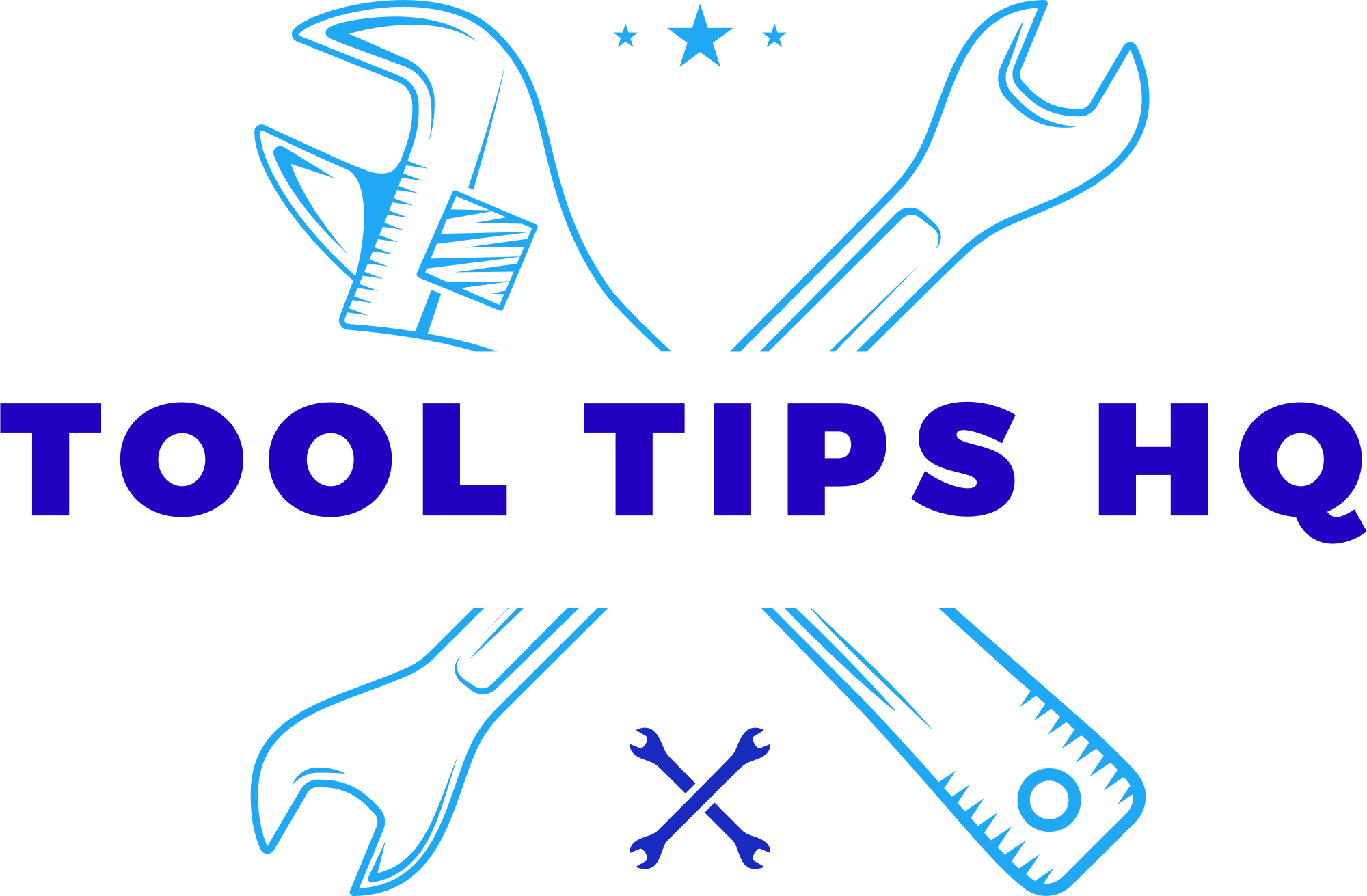
![FLEX 24V Brushless 12-inch Dual Bevel Miter Saw Review [FX7141] 1 FLEX 24V Brushless 12-inch Dual Bevel Miter Saw Review [FX7141]](https://tooltipshq.com/wp-content/uploads/2024/01/flex-24v-brushless-12-inch-dual-bevel-miter-saw-review-fx7141-tBTYzS7_eg4-788x443.jpg)