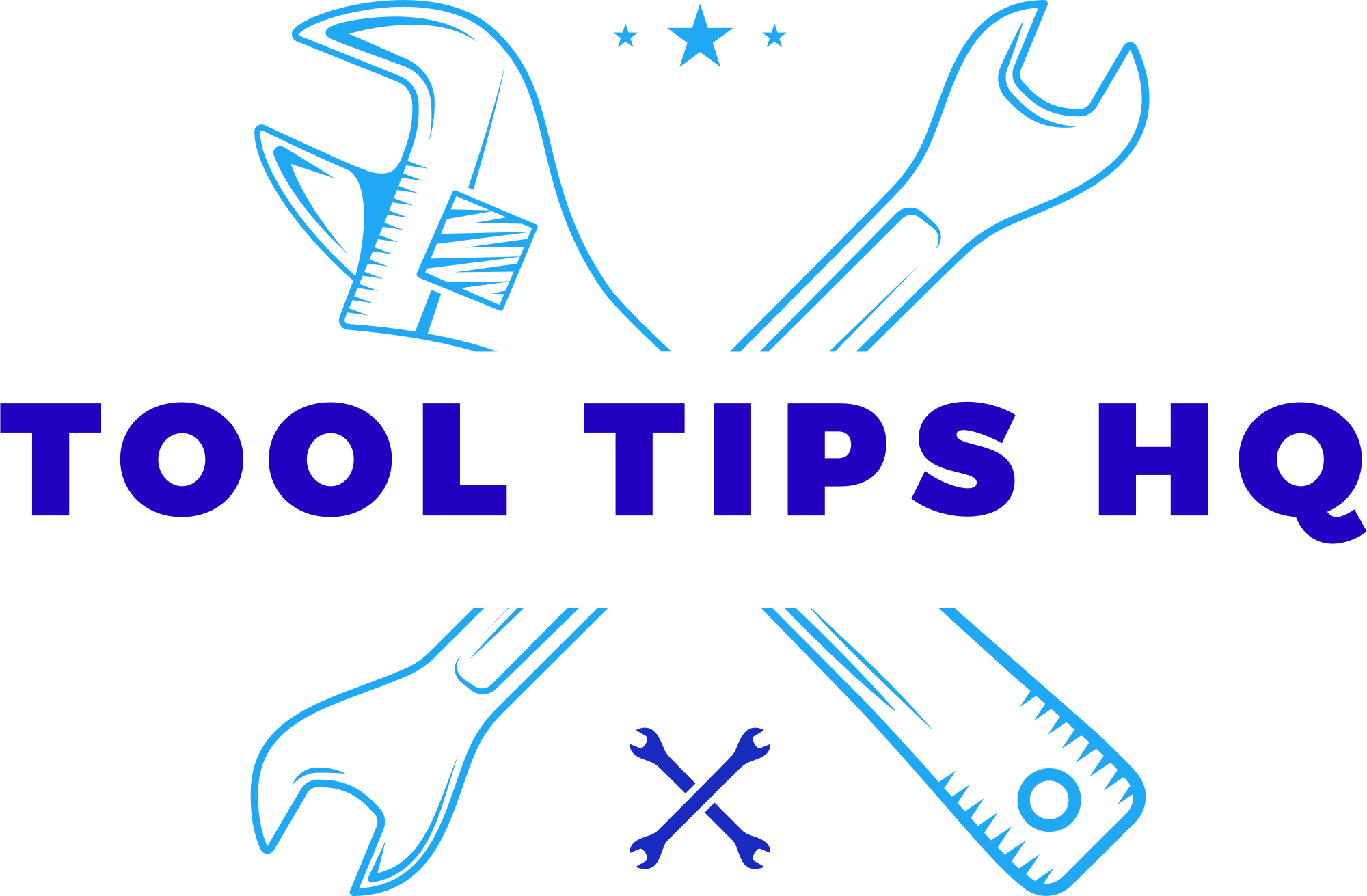With this new Segway Navimow H1500N-VF Robotic Mower, you may never have to mow your yard again. With the VisionFence Sensor it will also avoid obstacles with the need to determine their location. Easily map out your lawn using the Navimow smartphone app, and your new robotic mower can be running in just minutes. These new Segway Navimow robotic mowers should be hitting the market in July 2023. #roboticmower #mower #segway
Segway Navimow H1500N-VF:
Keep current with our great content:
YouTube:
Instagram:
TikTok:
Facebook:
Twitter:
Have you ever thought of never mowing Again or maybe the thought of sitting in A lawn chair and sipping some iced tea While you watch your lawn being mowed Without having to pay a crew or yell at Your kids to do it well this Segway Navimo may be the ticket for that [Music] This is a robotic mower from Segway Specifically it's the model number H-1500n-vf and it also includes the Vision fence sensor here on the top Front of the mower now this mower will Go through a planned sequence or a Planned mat that you set up via your Smartphone on an app very easy to do and It will go out mow the yard and by the Way it will do it in symmetric stripes Or go back and forth as you want it to Even do a different diagonal if you want To we'll do Stripes yet but maybe that's Coming but then it will return to its Base slide right in and keep it charged For the next time that it goes out and Does its route again now let's dig into The details of this and then we're going To actually set this up we're going to Set it up on our acreage here but it's Really not set to do five acres of Property but we're going to set up a Path to just see how it does and then We're going to take it to a more Manicured line a more typical Homeowner's lawn and we'll see how well
It does there long term will probably Even do another follow-up video with it At that homeowner's place and then by The way we're going to come back and Talk about pricing and what we think of It so here we have the Segway navimo and As I mentioned this is the h-1500 nvf And I really think the only difference In the different model numbers is the Size of batteries that it does use I Think this has the seven and a half amp Hour battery in it and the largest one Which is a 3000 has a I think a 10 or 11 Amp hour battery anyway this is sitting On the charging pad so we have the Navamo here and this is where it just Kind of rolls in and Pushes in there and then starts charging Automatically we'll show it charging Here in a few moments this pad here is Just a very light plastic pad and this Is where your electronics are for the For the charging it does have a like an Antenna post that connects to it Connects to these connectors here and a Power supply connects to one of these And we'll do that here in a moment as Well but basically this tongue here just Sticks in this port right here and Charges the unit once it returns Now let's remove our pad here for a Moment And we'll roll the Segway in here Now if you want an idea of size these
Wheels here are right at eight inches Length of the mower is right about 26 Inches from the very well maybe a little Less maybe about right at two feet so About 24 inches overall height Is going to be right at a foot tall 11 And a half inches tall And then about 18 inches track width Here so from edge to edge of the wheels You're looking at right at 18 inches now You can see here sticking on the top of This mower is what they call their Vision fences this is like an additional Feature on these mowers so you can Basically go into the app I can go into The navamo app and I can actually I can actually add the device add the Mower and then I can map out my lawn Which we'll show you here in one moment And you can actually you know map out Trees maybe even different things that Are in your lawn that you want it to go Around but this is in case a kid's toy Or something or the pet or something it Rolls up detects that and then we'll Actually maneuver the mower or shut it Down or whatever it needs to do it adds A lot better ability to actually notice Things that are out of the ordinary if You will now if I flip this up on its Back see the huge cutting blades here no I'm kidding so this is basically the Rotating assembly so the motor is Obviously spinning that and these act as
Little like bush hog blades if you know What a bush hog is and they are very Small kind of razor sharp on the edges On the front and back side just three of Them that rotate on these screws and by The way you get an extra set of these With the mower and they sling out under Speed and that's what cuts the grass now This is also what's it's not really Going to cut you at least not in a bad Way if somehow you were to get your hand Or foot or something underneath to get Hit or even something left in the yard That it doesn't detect it's not going to Do a lot of damage because these do Swing out of the way if they hit Something but they are weighted enough To at least cut through the grass or We'll actually be able to see that in a Moment we have like swivel casters here On the front and obviously the drive Wheels here in the back and this is Where you can remove these screws and Actually access the battery Now from the mowing app we can actually Adjust this cutting deck and I believe We can cut it somewhere between 30 and 60 millimeters which to me that should Be about an inch and a quarter to two And a half inches as far as cut height And again we'll check that here in a Moment as well now there's really not Much here that has to be maintained at All basically this thing should be able
To go on its own do its own thing and You just let it be and map out different Things as your yard changes or as you Add different things to your yard but Otherwise this is meant to be something That doesn't cause you headache just Takes away the headache of actually Mowing your yard and it makes it where Basically it's just always mowed you're Never having to worry about it because It never seems to get really high now This is a rather simple install this is A like an antenna that needs to connect To the charging pad here so the charging Pad or the docking pad whatever you want To call this you can use these yard Stakes that actually screw down into These holes and keep everything Stationary as far as the charging pad Goes they even have a wrench in there That you can use to screw these things Down I'm sure if you're wanting to screw This to concrete you could put some Tapcons or some type of cement anchors In there to keep it down on a piece of Concrete as long as that concrete is Level with your lawn or somewhat level To your lawn now on this antenna is a Wire and this wire comes down and then Connects to one of these pigtails Actually it connects to the more serial Port where there's multiple wires there And you screw this together and that's Going to give you a nice watertight
Connection and the other Port right here Is going to connect to this Which is basically a power supply looks Kind of like a laptop power supply I'm Sure it's just a Transformer And again the same way It's hard to mess up it just connects Has a little tongue in there to make Sure you're connecting it correctly and Then you can plug this in now obviously You also get I don't know that's Probably a 25 50 foot cable to extend This because it needs to be at least a Few feet from your home or from any Trees so you will have to either dig a Small trench to bury this or you can Actually use these Stakes here to Actually clamp it down into the grass And let the grass grow over the top of It however you want to do that you can Do so now we've plugged it in and you'll See this start to Blink and And then the mower should kind of Come alive Here and Now start blinking Green we don't have it connected yet to The app that's probably why it's Blinking green but it is telling me that The battery is 100 And you'll see uh this is flashing blue I believe if it's red it has no signal And then it should also turn a different Color you see this blinking green once We get it all connected this antenna Will connect to the satellites and we'll
Be able to program everything on the Mower this stake here is going to screw To this post and then you can just stake This down in the ground I'm not going to walk through the actual Installation of this pad very simple to Do basically you set up the antenna run The wires down you can velcro it to uh To the antenna mount there just push That down on the ground with your feet Then you push push the stakes in or Screw the stakes in or more like big old Lawn screws if you will to uh to mount The charging pad to the ground and then You want to make sure that you either Get a blue or green light there where You see the Segway sign and once you do That and you'll do that through the app And once you do that you're going to put The mower on there that's where it docks And charges See me pull away here that's where the Light turns blue they're on the Segway Sign and then we push this back in which That's where it will actually find home Again and actually charge the unit so Whenever it goes on its map and it will Cut your yard and cut the different Sections of the yard and then return Here for charging so once this is set up You'll go to the app and set everything Up I'm not going to walk through all That let's touch on a couple of things I'm going to go here to my navimo app
Should see it here on the screen and now It says there is no map yet you just Heard the mower now say that it's paired So if you set everything up right which On the screen of your app it should walk You right through the whole installation Process should not have any problems With that very simple to actually set up The mower and get it to sink and now it Says there's no map yet so we need to Create a map I'm going to hit the plus Sign and say create a map it's going to Make you watch this complete video I Don't know it's a couple of minutes long Since I've already seen it I can say Okay I understand and then it goes Through a self-checking process to make Sure everything's connected to the mower You can say next And that would ask you to do it asks you To this is actually on the it's pretty Good idea actually this is actually on One of the cardboard pieces on the box And it's perforated so you can just kind Of pull that out and then you pull off The sticking piece And you can actually put it stick it Right here on the mower And that's for you're not supposed to Get any closer than the 15 centimeters So I don't know that's roughly probably What a probably six eight inches To like a fence line or you know some Type of brush or whatever that's how far
You're supposed to stay away so you can Actually stick this on the mower while You map out your area to make sure that You're not getting any closer than that I guess that's kind of its size of error If you will as this gives this its Buffer zone if you will if it misses a Little bit but anyway so I'm going to go Ahead and say the rulers attached firmly It's saying that before you actually do Your first you know mapping that you Should cut your lawn or have the lawn Cut I'm going to say okay all set Our lawn is quite thin right now which We're going to take this out into a Nicer plusher line but for now we're Going to try it here And now I can say calibrate You see the mower backs out And says now let's start mapping So I can hit the start button it's going To make me watch this and then say okay I've got it and now I can take the mower And you drive this just like you would Like a little remote control car Forward back Right Left It's a very easy to do this and I'm Going to bring it up to its starting Point So I'm going to call that at starting Point I'm going to say okay reach Starting point
For mapping make sure the right rear Wheel faces the boundary that's correct Start mapping and now I'm just going to Drive this thing around the lawn and map Out the system So this is pretty self-explanatory but We're basically mapping out the boundary Of just an area here in the yard just so It will have a course to run on and Again as we were just mentioning you're Basically just driving this thing like a Little radio controlled car with forward And side to side and by the way it is Sensitive as well where you can go fast Or slow and kind of vary that speed as Well as well as you can turn while You're going forward as well you don't Have to do just a right turn And once we get all the way around the Perimeter here so we're just we're kind Of drawing a rectangle but not really We've got a couple of turns and a couple Of little uh you know Ins and outs that we're adding in here As well and some round corners but Basically trying to get back to our Starting point you'll see once we get Close to that starting point it kind of Notifies as you can kind of slow down Once you get to here It lets us know Okay now I've reached its starting point I'm going to click done And then say save map
So you can see here that my charging pad I've kind of worked its way around here Since I do have a cord running down here I haven't buried this or anything Because this is a temporary location but My map now shows it kind of goes around This like a peninsula and so it should As it's mowing be able to work its way Around that without running that over But also be able to return home I'm going to click continue And then done And now it gives me the ability to now It says Mo now and as soon as we hit That mode Now button it's going to now Start on its path it's going to kind of Map out this entire place and put some Logic behind in the route that it's Taking as well So right now it's headed back to the Charging station And now it's docked and charging again Now I'm going to go to my screen and I'm Going to go to cutting height and you Can see I can set my cutting height Anywhere from 60 On down to 30. I'm going to set it at Say let's say 45 right in the middle So setting successful Now I can go back and I'm going to now Select Mo now And by the way I can also do that on the Mower but I'm going to do it from my app Sameo now
So now it's leaving the base and again Headed out to now uh Cut the entire map that we've drawn out And so here it is going back and forth I'm going to take an obstacle and throw It out in front of it just to see if the Vision fence actually detects it it did Backs up goes around it makes a few Turns and gets around that obstacle Comes back does the same thing once it Realizes it's in front of it backs up Moves around it and keeps going that's What that Vision fence does so really Cool feature with that Vision fence and The ability for it to kind of see the Obstacle and not just have it mapped out For it so here it is going through its Map but also going back and forth like You'd be mowing with a push mower or Something like that and almost like Striping the lawn in fact you can see Those lines in the line for sure and It's going through this entire map that We've set forth and here it comes back Home Now this was another scheduled event That we started for the next day I Believe or maybe a day or two later you Can see there's still some long grass Right around that base that's what I was Talking about with uh with needing the String trim you're still going to need To string trim so in the areas it Doesn't get you're going to have to take
Care of that because it can't go right Up against things like a fence line or a Tree or a light pole or something like That so you are going to have to come Back with a string trimmer and take care Of things pretty impressed With the uh different Angles of approach and The different lines of mowing That actually gives it a nice level Finish With the changing directions then it Doesn't just lay the grass over a single Way and here it is again detecting Something we put in front of this bag of Topsoil or fertilizer whatever that is And the vision fence catching it it Realizing it backing up turning around And avoiding that obstacle we several Times did this again without mapping This in the map which you could Definitely do if it were a you know an Obstacle that stays in the way but in This case something left in the yard a Kid's toy whatever a dog and it realizes That sees it backs up goes around makes Some turns and avoids that obstacle And again that's due to that Vision Fence which is what looks like that Camera sitting there on on top of the Mower and actually seeing those Obstacles and not utilizing the GPS Mapping to go around it Now here's where you can literally see
The stripes uh going back and forth here And then if you'll notice you can also See them going at a at an angle as well So that's where again the night before It had run kind of a square pattern and Now it's running more of a diagonal Pattern so changing it up each time it Goes out and by the way what it does is Once it's mowed a hundred percent then It changes Direction the next time and Changes that up so it's not always Cutting in the same direction or in the Same paths and here we have just speeded It up here with some GoPro footage and Just showing it you know finishing this Whole map in this diagonal series and Avoiding those obstacles out on the lawn As well and you'll see it come back home Once it's finished so there we go so it Comes back home and it's ready to go and Here's some footage of uh again where We've got it right now where we've left It with some nice Plush St Augustine Line This yard right here this part of the Yard was not cut prior to very soft and Spongy yard as well as long grass and it Was still able to do this we don't Recommend this in fact Segway navimo They recommend you to cut this first we Did not we just wanted to see it in Action and see if it would handle it and It did however it handles it much better Once the the grass is cut and in fact
Here you can see it wasn't edged or Anything in the moment you'll see where It's been manicured now and and edged And trimmed and looks a lot nicer but Again we wanted to throw it at it even Some nighttime footage really cool Looking mower at night as well with some Looks like neon lighting so here's the Lawn now after a few days of scheduled Mowing and just looks all level you Really don't see anything out of hand at All but But we do recommend that you come back And string trim an edge probably once a Week or so during growing season We've been very impressed with the Segway navimo robotic mower specifically This is the model number h-1500 now I do Want to clear some things up while this Is a mower that basically you can set The map on it and let it go and run it Through its scheduled events and it does A great job and we really didn't have Any hiccups that weren't just things Like long grass and uh you know Something in the way things like that And I'll get to that in a moment but Even though it will run its map and take Care of those things you're still going To have to come by you know say once a Week during the you know growing season With a string trimmer and take care of The things that it didn't get so even Though it may go around that tree or
Around that light pole or around your Landscaping it's not going to go you Know over the border and and mow Everything or go right up to it and Actually string trim along a fence so You're going to have to come back and String Trim in the case of where we've Got the mower right now so we tried this Thing out here at our property we just Have a large you know acreage several Acres of property and that's Bahia grass Here in Central Florida it's a really Tough grass to cut but as you can see Very sparse we haven't had a lot of rain Yet so it's not real green and plush but It is a tough grass to cut but we wanted To kind of try things out here and then Move it over to as you can see some nice Plush that's St Augustine grass again Here in Central Florida so really plush And thick grass so another one that's Tough to cut and really tough on Actually being able to go through the Terrain because it's nice and plus when You walk on it you kind of sink down in Like a sponge so we really wanted to see Hey is the mower going to be able to Handle that which it does however again You're going to need to come by and String trim say once a week and this is Also something that you don't want to Not maintain and this really goes for Any robotic mower these robotic mowers Are not meant to be Bush Hogs or big you
Know industrial zero turn mowers that Can mow down down you know six inches Eight inches of grass they're meant to Maintain your cut so in other words they Even recommend you to go ahead and cut The lawn first and then let it come Behind and actually maintain it and in Fact when we took it over uh to the House it's at now with the nice Plush St Augustine we actually let it run on the Longer grass it did it but it had some Difficulty and on the side yard of that Same line we went ahead and cut it and The mower had no problem at all the Navimo had no problem at all traversing All of that so again do the Recommendation of cutting the grass First and also make sure that you're Trimming and edging from time to time as Well because it's not going to do that For you just setting some expectation That this thing is not push a button Never worry about it again however it Does a great job of just you come home You realize wow it's run again in fact It runs different patterns as we Mentioned not just you know long ways And short way ways but diagonal as well Really changing the way it's attacking The grass to make sure it's keeping Everything nice and level now we're also Going to do a follow-up review or a Follow-up video on this as well to make Sure that it's still living up to its
Expectations and finding out were there Any idiosyncrasies that we've noticed Along the way so be sure to look out for That now let's talk about pricing well This is not exactly out on the market Just yet here in the United States in Fact it's on Indiegogo and you can get This at a discount right now so if you Purchase this right now the H 1500 with The vision fence you're looking at 1699 Dollars now the normal price on that is Like 2400 or 23.99 so right now you're Saving several hundred bucks to purchase That now you won't get it until July so Estimated delivery is July here in the United States of the navamo mower so you Can check those out we'll have a link in The description on those and also you're Going to get a two-year warranty if you Purchase now and again you're going to Wait a couple of months before you Receive that sometime in July now be Sure to look for our follow-up video Coming in the next couple of weeks also Keep track of us on Instagram Facebook Twitter and even Tick Tock and if you Don't mind when you hit that like And Subscribe button if you haven't done so Already and by all means if you hated Our video well then give us a thumbs Down but would you let us know in the Comments why have a great day and keep Smiling